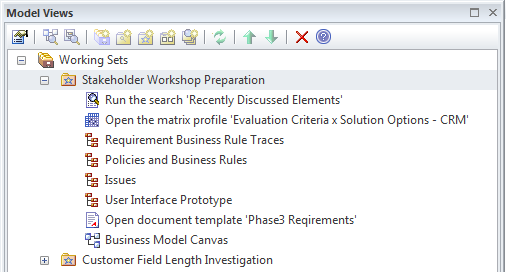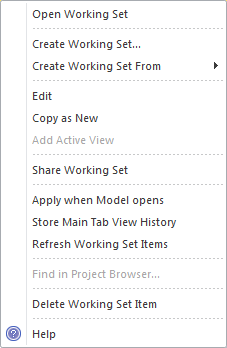| Prev | Next |
Working Sets
Getting to know Working Sets
Aspect |
Description |
|---|---|
|
Introducing Working Sets |
Working Sets are a powerful way of saving a group of Workspace items such as diagrams and matrices so they can be re-opened as a set at a later time. This allows a modeler to switch between multiple tasks without losing the context of the items they are working on.
A Business Analyst will often work on a number of tasks simultaneously and each task will typically require the application of a number of techniques and tools including diagrams, matrices, documents and more. Working Sets allow a user to save groups of windows and diagrams they are working on as a set, giving the group a name so it can be easily recalled and the items opened as a set at a later time. |
|
Where to find Working Sets |
Ribbon: Start > View > Workspace > My Working Sets... |
|
Usage of Working Sets |
Working Sets can be used to store a group of items open in an Enterprise Architect workspace as a set that can be reopened at a later time. A typical scenario is that a Business Analyst is working on a particular task and has a number of relevant diagrams and matrices and documents open that define parts of a problem or solution for a particular initiative. Suddenly they receive an urgent request to complete an unrelated task. They could save the open items as a Working Set so that once the urgent matter had been attended to the group of items could be easily reopened. |
|
Options for Working Sets |
Working Sets allow a number of different items to be added to a set including:
Any number of each type of item can be added to a Working Set and the contents of the set can be edited and diagrams can be located in the Project Browser.
There are a range of options available from the 'Working Set <name>' context menu including being able to make the working set available to other model users by choosing the 'Share' option. |
|
Learn more about Working Sets |