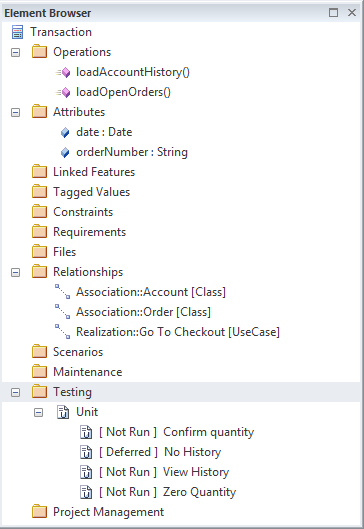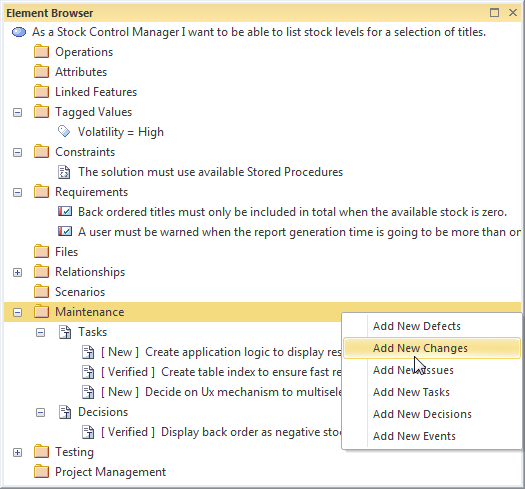| Prev | Next |
Element Browser
Getting to know the Element Browser
Aspect |
Description |
|---|---|
|
Introducing the Element Browser |
The Element Browser provides a view of all the important aspects of an element including Attributes, Operations, Tagged Values, Files, Internal Requirements, Relationships, Constraints Maintenance and Project Maintenance Items and more. It is a useful window to use in conjunction with the Project Browser as it provides all the details of an element selected in the Project Browser conveniently collected in a single view.
|
|
Where to find the Element Browser |
Ribbon: Design > Element > Properties > Element Browser Ribbon: Show > Portals > Window > Explore > Element Browser Ribbon: Start > Explore > Browse > Element Browser |
|
Usage of the Element Browser |
The Element Browser can be used to view and to edit all the important aspects of an element. While the Project Browser will help the modeler navigate through and locate elements in the repository, the Element Browser will allow the element to be explored in detail. |
|
Options for the Element Browser |
The Element Browser can be used to view and edit most of the aspects of an element. For example, Relationships can be viewed and deleted, Attributes and Operations, Constraints, Project Management and Maintenance items and more can be viewed and new ones created. Having the window open while viewing elements in the Project Browser will give a simple overview of which aspects of the element have been detailed, without the need to expand the + indicator to view the details.
New items can be added to the element and existing ones deleted directly from the Element Browser window from the context menu. |
|
Learn more about the Element Browser |