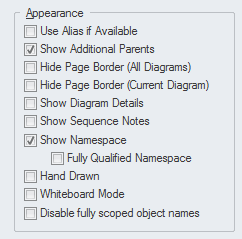| Prev | Next |
Requirements Diagram
Getting to Know the Requirements Diagram
Aspect |
Description |
|---|---|
|
Introducing the Requirements Diagram |
The Requirements diagram provides a visual representation of how Requirements are related to each other and to other elements in the model, including Business Drivers, Constraints, Business Rules, Use Cases, User Stories, design Components and more. The diagram is one of Enterprise Architect's extended diagram types and for analysts who are accustomed to working with requirements in a text based tool it will provide a welcomed and compelling graphical representation of the requirements.
|
|
Where to find the Requirements Diagram |
Project Browser Context Menu : Add Diagram : |
|
Usage of the Requirements Diagram |
One usage is to show how Requirements are connected together in a hierarchy, but a more compelling usage is to show how requirements are connected to other elements. The experienced modeler will define and manage the requirements in the Specification Manager and then use the Requirements diagram to show how one or more requirements are related to up-process elements such as Business Drivers and down-process elements such as Use Cases, User Stories, User Experience designs and solution Components. |
|
Options for the Requirements Diagram |
The appearance of a diagram can be changed to suit the audience, and details can be included, suppressed or altered to ensure the diagram meets its main objective of communication. There is a wide range of options, ranging from creating a Hand Drawn style of diagram to page setup.
|
|
Learn more about the Requirements Diagram |

 | Manage | Show All Perspectives | Extended | Requirements
| Manage | Show All Perspectives | Extended | Requirements