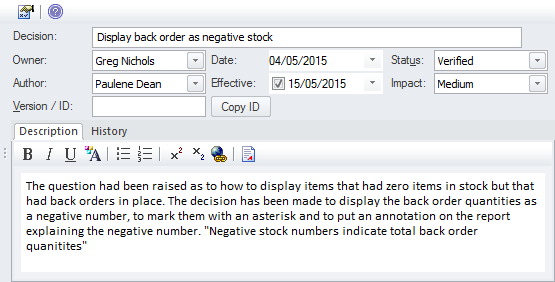| Prev | Next |
Maintenance Items
Getting to know Maintenance Items
Aspect |
Description |
|---|---|
|
Introducing Maintenance Items |
Element Maintenance Items can be used with any element, including Requirements, Components, Classes and other elements to capture problems, changes, issues, tasks, events and decisions that affect an individual element. Using maintenance items to track official changes, additions and deletions to sets of Requirements, Components, User Stories and other specifications provides a sound basis for overall project governance and traceability.
|
|
Where to find Maintenance Items |
Ribbon: Construct > Change Management > Changes | Defects | Issues | Tasks | Events | Decisions |
|
Usage of Maintenance Items |
Element Maintenance Items can be used to record a wide range of information about elements including: changes, issues and tasks and more. These can be used to track the way an element is altered and maintained and can provide information about the Item including the rationale for the alteration, status and priority. While the Baseline and Auditing features record what has changed automatically the Maintenance Items provide the flexibility for a modeler to specify details manually. |
|
Options for Maintenance Items |
There are a range of maintenance items that can be used to add information to elements these include: Defects, Changes, Issues, Tasks, Decisions and Events. Items can have information such as who requested the item, who completed the item and status and priority. |
|
Learn more about Maintenance Items |