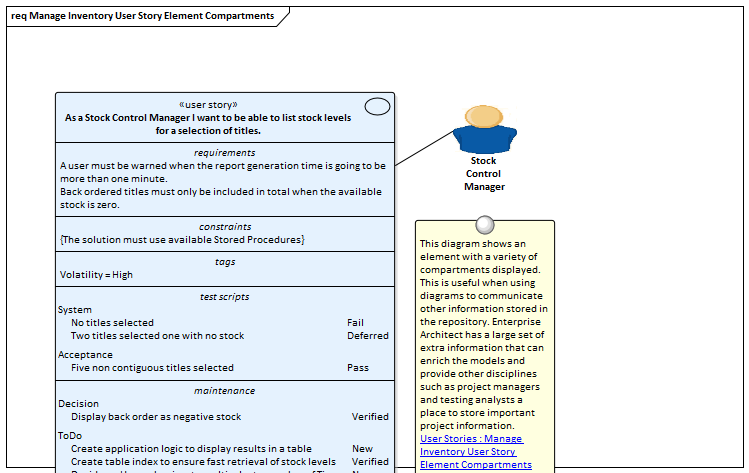| Prev | Next |
Testing
Getting to know the Testing
Aspect |
Description |
|---|---|
|
Introducing the Testing |
Enterprise Architect has a number of tools that can be used for modeling aspects of the test discipline. The Testing Window is the central tool for creating and managing tests, allowing a range of different test types to be defined including properties such as status and the results of tests to be recorded.
|
|
Where to find the Testing |
Ribbon: Construct > Testing > Test Windows > All, Inspection, Unit, Integration, System, Acceptance, Scenario Element Browser: | Testing | All, Inspection, Unit, Integration, System, Acceptance, Scenario |
|
Usage of the Testing |
The Testing window allows a number of different types of tests to be created and managed. These support the most common types of testing, and include:
|
|
Options for the Testing |
The Testing Window allows a modeler to record metadata for the tests, including:
|
|
Learn more about the Testing |