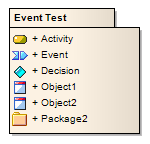| Prev | Next |
Customize Visibility of Elements
Some modeling objects are, by default, not listed in Packages shown on diagrams, or in report documents. These include Events, Decisions, Sequence elements, Activity Endpoints and Association Classes. For example, in this Event Test Package, the Events and Decisions contained in the Package are not shown on the Package diagram.
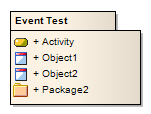
You have the option of turning on display of the hidden elements.
Access
|
Ribbon |
Start > View > Preferences > Objects: Advanced |
Display Hidden Elements
Step |
Action |
See also |
|---|---|---|
|
1 |
On the 'Advanced Settings' dialog, select the checkbox against each type of element to show in Package diagrams and in report documents. |
|
|
2 |
Click on the on each dialog in turn. |
|
|
3 |
Reload the current diagram if required. The Package from the earlier example now shows the Event and Decision elements it contains.
|
Refresh View of Shared Project |
Learn more