| Prev | Next |
Breakpoint Properties
Breakpoints have a number of additional properties that determine what occurs when executing the line of code that the breakpoint applies to.
These properties define:
- The action to be performed
- The line of code that the breakpoint applies to
- Constraints that determine whether or not the action is performed when the breakpoint is hit
- Trace information to be output when the breakpoint is hit
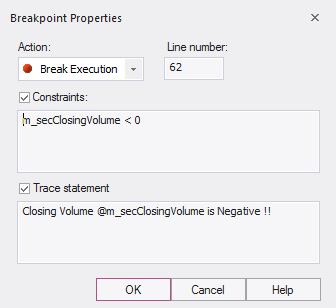
Access There are several ways to display the 'Breakpoint Properties' dialog:
In Code Editor:
- Right-click on a breakpoint marker | Properties or
- Ctrl+Click on breakpoint marker or
- Right-click on code that has a breakpoint marker | Breakpoint | Properties
In the Breakpoints & Markers window:
- Right-click on breakpoint | Properties
Options
Field |
Details |
See also |
|---|---|---|
|
Action |
The behavior when the breakpoint is hit. |
Marker Types |
|
Line |
The line of source code that this breakpoint applies to. |
|
|
Stack Height |
For Stack Capture markers, the number of caller frames to record. To record the entire Stack, set the value to 0. |
|
|
Constraints |
Defines the condition under which the breakpoint action will be taken. For normal breakpoints this would be the condition that halts execution. In this example, for a normal breakpoint, execution would stop at this line when the condition evaluates to True. Constraints are evaluated each time the line of code is executed. (this.m_FirstName="Joe") AND (this.m_LastName="Smith") |
Constraint Composition |
|
Trace statement |
A message output to the Debug window when the breakpoint is hit. Variables currently in scope can be included in a trace statement output by prefixing the variable name with a $ token for string variables, or an @ token for primitive types such as int or long. For example: Account $pAccount->m_sName has a balance of @pAccount->m_fBalance |
Specifying a Trace Statement Run the Debugger |

