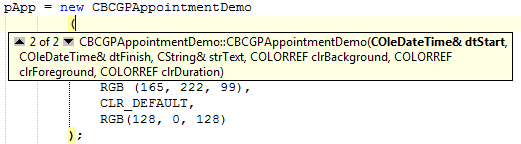| Prev | Next |
Build & Debug
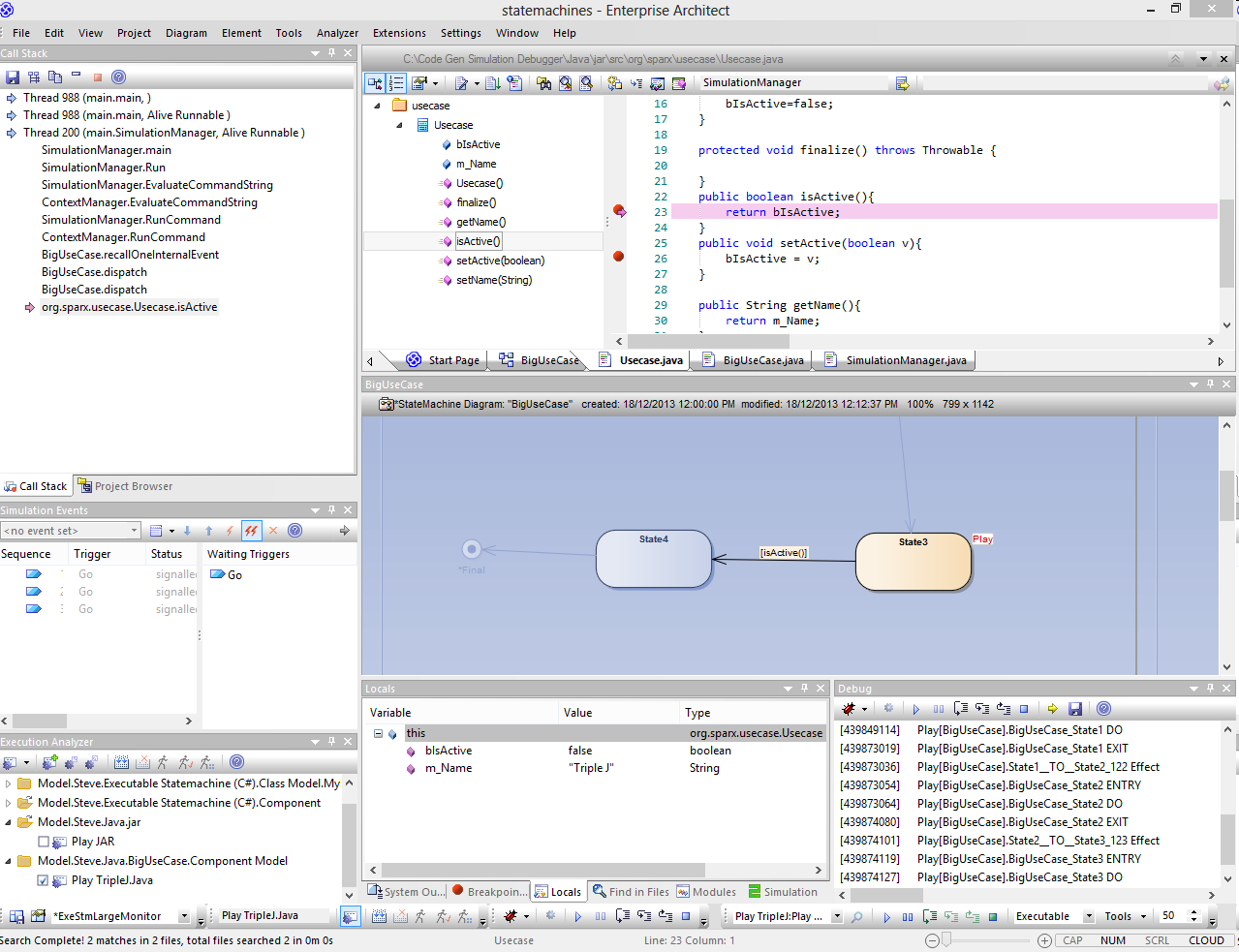
Enterprise Architect builds on top of its already exceptional code generation, diagramming and design capabilities with a complete suite of tools to build, debug, visualize, record, test, profile and otherwise construct and verify software applications. The toolset is intimately connected to the modeling and design capabilities and provides a unique and powerful means of constructing software from a model and keeping model and code in sync.
Enterprise Architect lets you define 'Analyzer Scripts' linked to Model Packages that describe how an application will be compiled, which debugger to use and other related information such as simulation commands. The Analyzer Script is the core configuration item that links your code to the build, debug, test, profile and deploy capabilities within Enterprise Architect.
As a measure of how competent the toolset is, it should be noted that Enterprise Architect is in fact built, debugged, profiled, tested and otherwise constructed fully within the Enterprise Architect development environment. Many of the advanced debugging tools such as 'Action Points' have been developed to solve problems inherent in the construction of large and complex software applications (such as Enterprise Architect) and are routinely used on a daily basis by the Sparx Systems development team.
It is recommended that new users take the time to fully understand the use of the Analyzer Scripts and how they tie the model to the code and to the compilers and other tools necessary for building software.
In addition to the standard built-in tools, it is also possible to use the Visual Studio and Eclipse link tools built in to version 12 and above of Enterprise Architect to couple design and modeling capabilities with these IDEs.
Integrating Model and Code
Model Driven Engineering is a modern approach to software development and promises greater productivity and higher quality code, resulting in systems getting to market faster and with fewer faults. What makes this approach compelling is the ability for the architecture and the design of a system to be described and maintained in a model, and then generated to programming code and schemas that can be synchronized with and visualized within the model.
Enterprise Architect's Model Driven Development Environment (MDDE) supports this approach and provides a set of flexible tools to increase productivity and reduce errors. These include the ability to define the architecture and design in models, generate code from these models, synchronize the code with the models and maintain the code in sophisticated code editors. Source code or binaries can also be imported, and users can record and document pre-existing or recently developed code. The Analyzer Script tool helps you to describe how to build, debug, test and deploy an application.
Facility |
Description |
See also |
|---|---|---|
|
Model Driven Development |
Model Driven Development provides a more robust, accessible and faster development cycle than traditional coding-driven cycles. A well constructed model, intimately linked with source code build, run, debug, test and deploy capabilities provides a rich, easily navigated and easily understood target architecture. Traceability, linkage to Use Cases, Components and other model artifacts, plus the ability to readily record and document pre-existing or recently developed code, make Enterprise Architect's development environment uniquely powerful. Enterprise Architect incorporates industry standard intelligent editing, debuggers and modeling languages. |
|
|
The Model Driven Development Environment (MDDE) |
The MDDE provides tools to design, visualize, build and debug an application:
|
Development Tools MDG Technologies Modeling Basics Generate Source Code Import Source Code Import Binary Module Editing Source Code Intelli-sense Managing Analyzer Scripts |