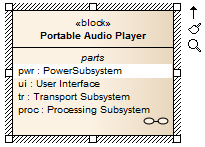| Prev | Next |
Edit Custom Compartment
Items listed within a Custom Compartment can also be in-place edited. They have a similar in-place editing menu as other compartment items such as Operations and Attributes within a Class.
For example: a SysML Block element can have a Parts custom compartment. In-place editing can be performed upon the Parts listed within this compartment.
In-place edit an item in a Custom Compartment
Step |
Action |
See also |
|---|---|---|
|
1 |
Open the diagram containing the element. |
|
|
2 |
Click on the element and on the item to change within the custom compartment. The item line is highlighted in a lighter shade (the default is white), to indicate that it has been selected.
|
|
|
3 |
Right-click on the item. The context menu displays. |
|
|
4 |
Select the 'Edit Selected' menu option, or press to enable you to edit the item directly from the diagram. The name of the item is highlighted. |
|
|
5 |
Delete or type over the name. |
|
|
6 |
Press the to accept the change, or to cancel the change. |
Notes
Learn more