| Prev | Next |
MDG Technology for AML
The MDG Technology for the Archetype Modeling Language (AML) integrates the AML modeling tool with Enterprise Architect.
"The AML defines a standard means for modeling Archetype Models (AMs) to support the representation of Clinical Information Modeling Initiative (CIMI) artifacts using modeling profiles as defined in the UML. Archetype Models are Platform Independent Models (PIMs) and are developed as a set of constraints on a specific Reference Model (RM)."
(Quoted from the Object Management Group (OMG) Archetype Modeling Language (AML) Specification (Version 1.0, May 2015))
The AML is specified by three UML profiles collectively meeting the requirements of archetype modeling:
- Reference Model
- Constraint Model
- Terminology Binding Model
This image illustrates selection of the 'AML' diagram type in the 'New Diagram' dialog.
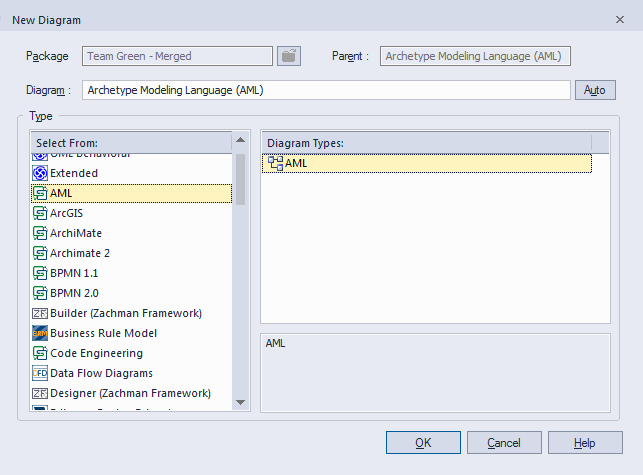
Access
On the Diagram Toolbox, click on  to display the 'Find Toolbox Item' dialog and specify 'Archetype Modeling Language'.
to display the 'Find Toolbox Item' dialog and specify 'Archetype Modeling Language'.
|
Ribbon |
Design > Diagram > Toolbox |
|
Keyboard Shortcuts |
|
AML Integration
Facility |
Description |
See also |
|---|---|---|
|
AML in Enterprise Architect |
Developing AML diagrams is quick and simple, using the MDG Technology for Archetype Modeling Language. The AML facilities are provided in the form of:
|
Toolbox Shortcut Menu The Quick Linker Add New Diagrams |
|
Disable AML |
If you prefer not to use the MDG Technology for Archetype Modeling Language, you can disable it (and subsequently re-enable it) using the 'MDG Technologies' dialog. |
Manage MDG Technologies |
Learn more

