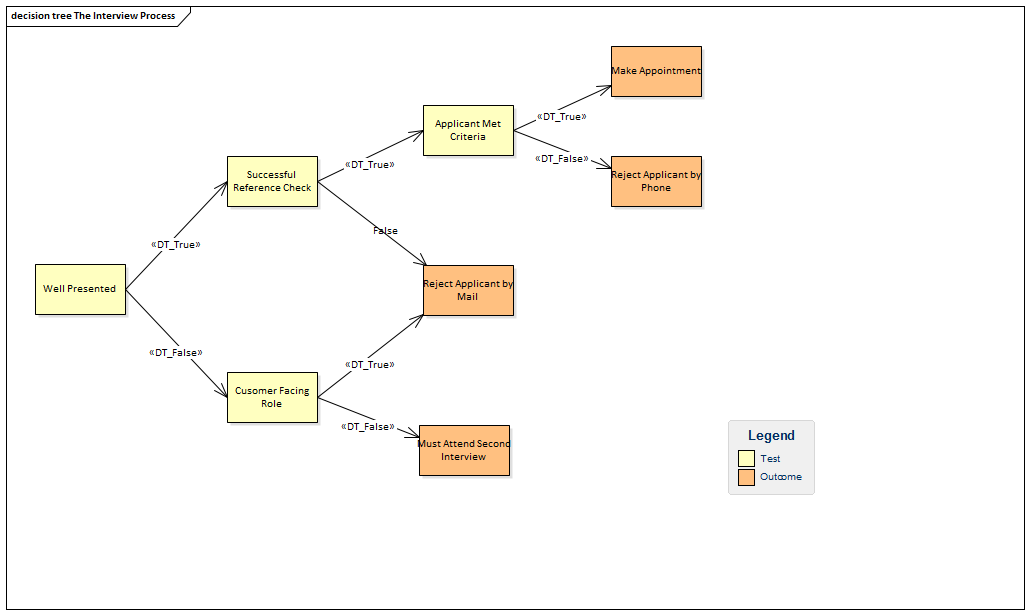| Prev | Next |
Decision Tree
A Decision Tree uses a visual notation to represent a series of decisions and possible outcomes. It can be used in either a descriptive or predictive manner to visualize outcomes and decision points.
Creating a Decision Tree
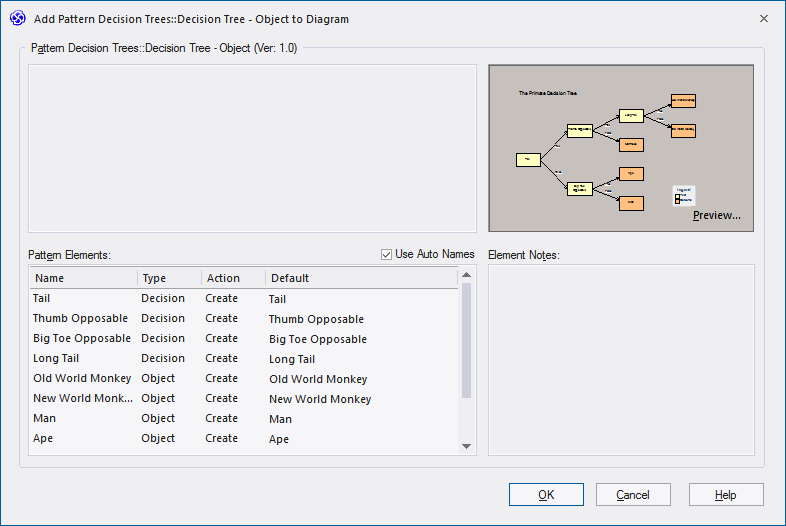
Modify the 'Primate Decision Tree' template created by the Pattern to create a Decision Tree related to the interview process for staff at a restaurant.