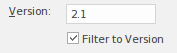| Prev | Next |
Time Aware Modeling
Getting to know Time Aware Modeling
Aspect |
Description |
|---|---|
|
Introducing Time Aware Modeling |
The Time Aware Modeling feature allows analysts, architects and others to create incremental versions of their models by providing tools that facilitate the migration of elements, diagrams and Packages through the dimension of time allowing multiple transitions or versions to be created. The baseline ('As-is', current state) models remain unaffected and any number of target ('To-Be', future state) models can be constructed for the purpose of visualization and analysis. It is particularly useful and powerful when a number of future options need to be represented and compared effectively allowing 'what-if' analysis to be conducted. Time is one of the most important dimensions in architecture as it is the substrate upon which all changes occur. Architects are aware of its importance and have traditionally created models with duplicated elements; time aware modeling allows the existing elements, diagrams and Packages to be cloned.
|
|
Where to find Time Aware Modeling |
Clone Package Structure as New Version Ribbon: Design > Package > Edit > Clone Structure as New Version Project Browser Context Menu: Clone Structure as New Version
Clone Diagram as New Version Ribbon: Design > Diagram > Edit > Clone as New Version
Clone Element as New Version Ribbon: Design > Element > Edit > Clone Element as New Version Diagram Context Menu: Clone Element as New Version |
|
Usage of Time Aware Modeling |
Time Aware Modeling can be applied in a wide range of situations from business to technology models and provides a powerful way of showing how the entities represented by the model change over time. The baseline ('As-Is', current state) models can be left unaffected while any number of target ('To-Be', future state) models can be constructed to reflect the possible evolution of the baseline models over time. There is a wide range of situations where an analyst or architect will find this tool useful, including:
All of these situations require that time is incorporated into the models so that it can be reasoned about and made explicit. Enterprise Architect's Time Aware modeling facilities can be used in all these situations to ensure that time is included as a first class citizen in the models. Time is not measured or modeled in absolute or relative terms but by representing any number of future states or differences in the form of versions. |
|
Options for Time Aware Modeling |
The Time Aware Modeling features allow a modeler to clone Packages, diagrams and elements. Most models are not trivial and Enterprise Architect provides a wide range of tools that will assist in the visualization of the models and how they change over time. The Traceability window will be particularly useful for viewing the connection between elements in the time aware models and other parts of the repository. A very useful feature is the ability to apply a filter to a diagram based on version, thus obscuring elements that are not part of a particular version.
|
|
Learn more about Time Aware Modeling |