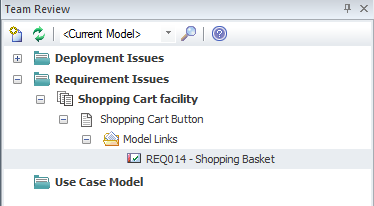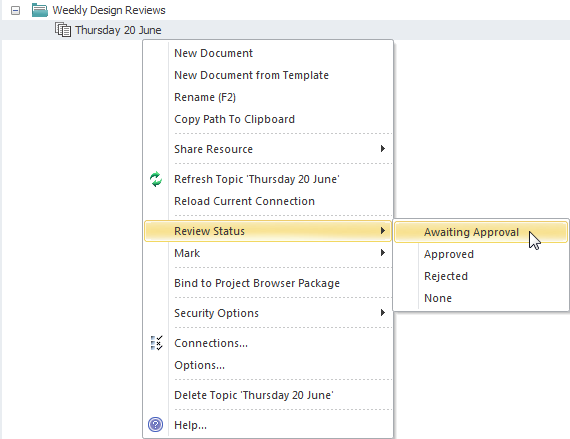| Prev | Next |
Team Library
Getting to know Team Library
Aspect |
Description |
|---|---|
|
Introducing Team Library |
The Team Library provides an opportunity for developers, modelers, customers and stakeholders to comment and provide feedback on the work in progress or at the completion of a milestone or project.
|
|
Usage of Team Library |
The Team Library feature can be used to conduct model reviews from any number of perspectives including walk-throughs, formal model reviews, or ad-hoc reviews. |
|
Where to find Team Library |
|
|
Options for Team Library |
There is a wide range of settings available to configure the Team Library available from the Category and Topic context menus, including setting the status of the category or topic and other options. Diagrams, elements and element features can be conveniently dragged from the Project Browser to create model links that can be used by team members to hyperlink directly from the Team Library window to these items in the Project Browser.
|
|
Learn more about Team Library |