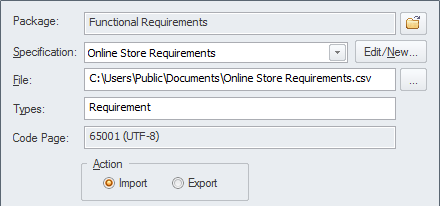| Prev | Next |
Import and Export Spreadsheets
Import and Export Spreadsheets
Aspect |
Description |
|---|---|
|
Introducing Import and Export Spreadsheets |
This facility is a useful mechanism to import Requirements that have been defined in a Spreadsheet or a Word Processor table into Enterprise Architect. Once in Enterprise Architect the Requirements can be managed and traced to elements such as business drivers and Scenarios and Components. Alternatively Requirements in Enterprise Architect can be exported to a Spreadsheet for the purposes of providing them to a third party or for some type of numerical or statistical analysis. The mapping between fields in the Spreadsheet and the analogous properties in Enterprise Architect is completely configurable using a specification. For more detailed information exchange, the Microsoft Office Add-In (available from Sparx Systems) provides additional functionality and integration points useful when dealing with complex Requirements.
|
|
Where to find Import and Export Spreadsheets |
|
|
Use of Import and Export Spreadsheets |
This feature can be used to import or export Requirements from a CSV file. Before a tool like Enterprise Architect is installed analysts might have used a Spreadsheet or a table in their favorite word processor to record requirements; these can conveniently be imported using the CSV import facility. Alternatively, Requirements sometimes have to be provided to a third party who will typically specify that they want them in a Spreadsheet file; this can be achieved using the export facility. |
|
Options to Import and Export Spreadsheets |
The import and export facility is completely configurable and has a user defined specification that can be used to determine how fields in the Spreadsheet file are mapped to Requirements properties in Enterprise Architect including being able to import and export fields to and from Tagged Values of the Requirement. |
|
Learn more about Import and Export Spreadsheets |