| Prev | Next |
Using the Parameter Value Dialog
The 'Parameter Value' dialog helps you to define values for a wide range of parameters throughout the BPSim Configuration. It supports the definition of simple fixed values through to distributions and expressions that yield a derived value. Not all types of value or derivation are appropriate to all types of parameter.
The dialog name is taken from the object name and the name of the parameter being defined; for example, Configure 'Processing' for 'Activity1'.
Access
With a BPSim Artifact loaded in the Configure BPSim window, select a BPMN Element on the diagram or Project Browser, then click on  in the 'Values' field. (If the parameter is not already created, choose Category and Parameter in the list to create a new one.)
in the 'Values' field. (If the parameter is not already created, choose Category and Parameter in the list to create a new one.)
Constant Tab
Use this tab to define a specific value for the parameter - a numeral, text string or time, for example.
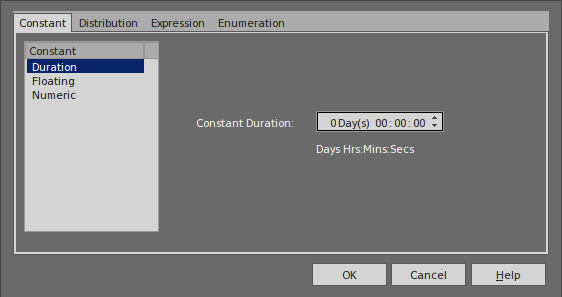
In the 'Constant' panel, select the type of constant:
- Floating
- Numeric
- String
- DateTime
- Boolean, or
- Duration
Appropriate fields display to the right of the panel; type the value and, if required, the unit in which the value is expressed (for example, a unit of time or of currency). For some types of parameter a drop-down list is available from which you can select a value.
Distribution Tab
On this tab, you can apply a statistical sampling method to obtain the parameter value; for each type of distribution available, the appropriate fields display for you to enter the parameters of the distribution. All distributions require you to identify the unit of expression.
The distribution parameters are not necessary for the business process you are developing, but (if you are deriving values from a distribution) are required for the simulation.
You can select from these types of distribution:
- Beta - a continuous probability distribution providing 'real' values within a short range, commonly 0 to 1
- Weibull - a continuous probability distribution providing 'real' values, commonly used for object lifetime analysis
- Gamma - a continuous probability distribution providing 'real' values, useful for modeling exponentially distributed random variables
- Binomial - an 'integer' distribution, providing values based on the number of trials and the probability of a certain outcome
- Erlang - provides 'real' values based on the Erlang K value and the mean of the distribution
- Normal - provides 'real' values based on the mean and standard deviation of the distribution
- LogNormal - a continuous probability distribution of 'real', random variables whose logarithm is normally distributed
- Poisson - a discrete ('integer') probability distribution that expresses the probability of a given number of events occurring independently in a fixed interval of time or space (volume, distance or area)
- NegativeExponential - provides 'real' values based on the mean of the distribution
- Triangular - provides 'real' values based on the mode of the distribution and the minimum and maximum values of a range
- TruncatedNormal - provides 'real' values based on the mean and standard deviation of points within the minimum and maximum values of a range
- Uniform - provides 'real' values between the minimum and maximum values in a range
Expression Tab
On this tab, you type in an XPATH 1.0 expression to combine explicit values, operators and functions to be processed at runtime to provide a value. Each property parameter of an expression must be enclosed in braces - {xxx}.
Example 1: In order to represent c = a + b + 10, we may assign the following expression to a property "c":
{a} + {b} + 10
where "a" and "b" are properties defined in the BPSim model.
Example 2: In order to represent c = t - p * (a - b)2, we may assign the following expression to a property "c":
{t} - {p} * Math.pow({a} - {b}, 2.0)
Note: When simulating model with this expression, please select "Java" as the language in order to use the java built-in function Math.pow().
Enumeration Tab
On the 'Enumeration' tab, you can define an enumeration to supply a collection of constant values. You would have obtained these values from real-world, historical data or from analysis and simulation of a model. Every time the parameter is evaluated, the next enumeration value is returned.
As you define each numeration value, click on the to add it to the list of possible values, and click on the to clear the data fields ready to enter another value. For some types of enumeration value you might be asked to define the unit in which the value is expressed. The types of enumeration you can define include:
- String
- Floating
- Numeric
- Duration
- DateTime
- Boolean
Learn More

