| Prev | Next |
BPSim - Review Page
This review page contains three tabs:
- Configuration Summary
- Standard Results Report
- Custom Results Report
Each of these window works in a similar way: Add one artifact for review or multiple artifacts for compare. This is easy for the user to do what-if analysis.
Access
|
Ribbon |
Simulate > BPSIM > Open BPSIM Manager, Review Page |
What-If Analysis
In the Help Desk Support example, we may compare two artifacts and their corresponding results.
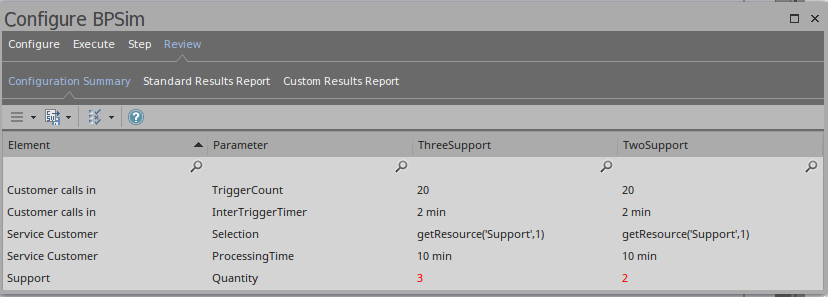
We only show the different parameter values.
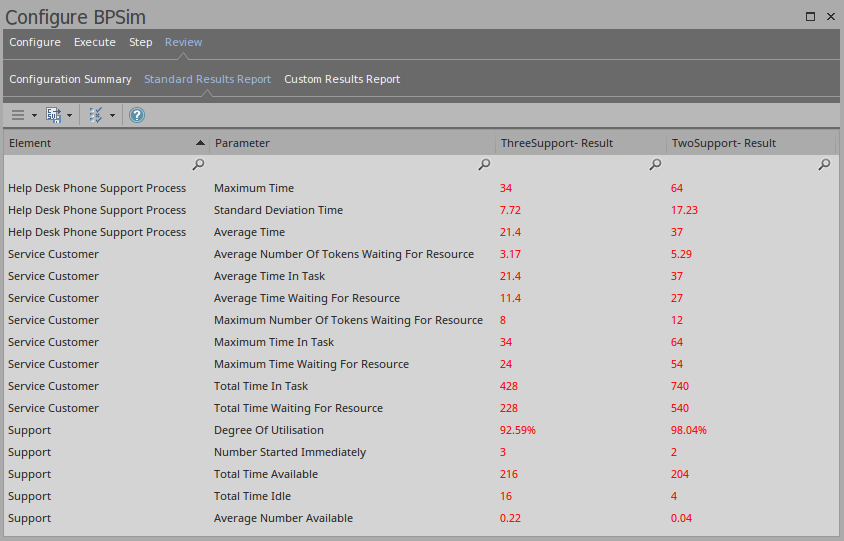
Seen from this example, when the number of support decrease from 3 to 2, the average time waiting for resource increase from 11.4 to 27 minutes.
Learn more

