| Prev | Next |
Systems Modeling Language (SysML)
To develop SysML models quickly and simply, you can use one of four versions of the MDG Technology for SysML, integrated with Enterprise Architect. The available versions correspond to SysML 1.1, SysML 1.2, SysML 1.3 and SysML 1.4/1.5.
This text is derived from the official OMG SysML site of the Object Management Group.
'The OMG Systems Modeling Language (OMG SysML™) is a general-purpose graphical modeling language for specifying, analyzing, designing, and verifying complex systems that may include hardware, software, information, personnel, procedures, and facilities. The language provides graphical representations with a semantic foundation for modeling system requirements, behavior, structure, and parametrics, which is used to integrate with other engineering analysis models. SysML was developed in response to requirements developed jointly by the OMG and the International Council on Systems Engineering (INCOSE) by the diverse group of tool vendors, end users, academia, and government representatives.'
Access
On the Diagram Toolbox, click on  to display the 'Find Toolbox Item' dialog and specify:
to display the 'Find Toolbox Item' dialog and specify:
- SysML 1.1
- SysML 1.2
- SysML 1.3 or
- SysML 1.5
|
Ribbon |
Design > Diagram > Toolbox |
|
Keyboard Shortcuts |
|
Example SysML Diagram
This is an example of a SysML Block diagram, which can also be found in the EAExample model under Systems Engineering > Listening Domain.
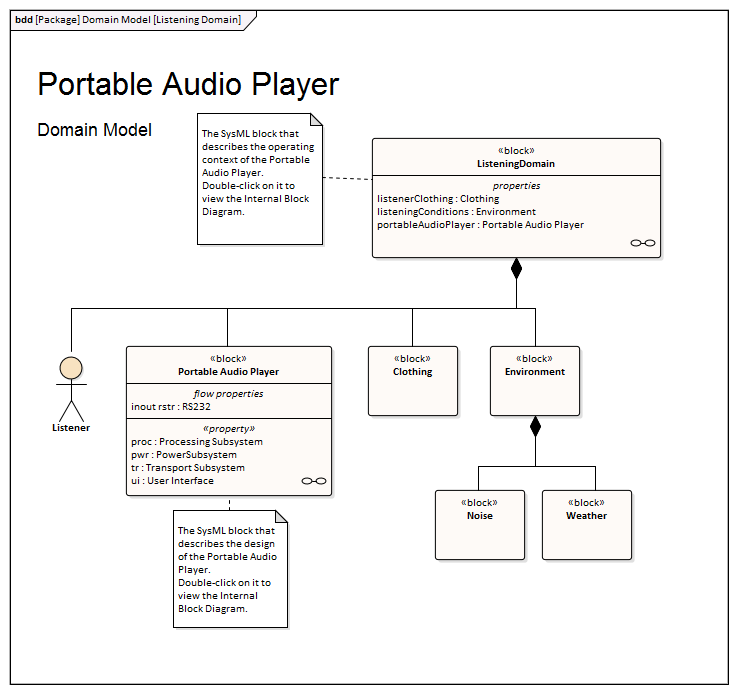
SysML Integration
Facilities |
Detail |
See also |
|---|---|---|
|
SysML In Enterprise Architect |
The MDG Technology for SysML provides:
|
Add New Diagram Toolbox Shortcut Menu Quick Linker Simulate a SysML Model |
|
SysML Toolboxes |
The MDG Technology for SysML provides Diagram Toolbox pages that you can access through the 'Find Toolbox Item' dialog. If you enable SysML as the active technology, you can also open the SysML Toolbox pages by default. These sets of Toolbox pages are available:
With the 'Model Elements' pages there is a set of SysML Common elements and relationships; these are also provided with the other 'SysML' Toolbox pages if the active technology is set on the Default Tools toolbar to 'SysML 1.1', 'SysML 1.2', 'SysML 1.3', 'SysML 1.4' or 'SysML 1.5'. |
SysML Activity Toolbox SysML Block Definition Toolbox SysML Interaction Toolbox SysML Internal Block Toolbox SysML Model Elements Toolbox SysML Parametrics Toolbox SysML Requirements Toolbox SysML State Machine Toolbox SysML Use Case Toolbox Default Tools Toolbar |
|
Upgrade SysML Models |
You can migrate a SysML model (or part of a model) to a later SysML version, using the Automation Interface. |
Migrate SysML Model to Later SysML Version |
|
Disable SysML |
If you prefer not to use SysML in Enterprise Architect, you can disable it (and subsequently re-enable it) using the 'MDG Technologies' dialog (using the 'Specialize > Technologies > Manage' ribbon option). |
MDG Technologies |
Notes
Learn more

