| Prev | Next |
SysML Interaction Toolbox
When you are constructing SysML models, you can populate the Interaction and Sequence diagrams using the icons on the SysML Interaction pages of the Diagram Toolbox.
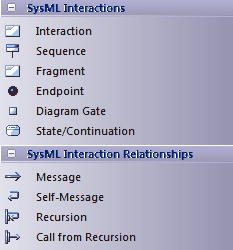
Access
On the Diagram Toolbox, click on  to display the 'Find Toolbox Item' dialog and specify 'SysML n.n Interaction' (whichever version you are using).
to display the 'Find Toolbox Item' dialog and specify 'SysML n.n Interaction' (whichever version you are using).
|
Ribbon |
Design > Diagram > Toolbox |
|
Keyboard Shortcuts |
|
SysML Interaction Objects
Item |
Action |
|---|---|
|
Interaction |
Defines a SysML Block of executable behavior as a UML Interaction. |
|
Sequence |
References an instance of a SysML Block as a Lifeline in the Interaction. |
|
Fragment |
Declares a portion of an interaction as a group with specific behavior semantics. |
|
Endpoint |
Creates an entry or exit point for the Interaction. |
|
Diagram Gate |
Creates an endpoint for the interaction, which bridges between nested interactions. |
|
State/Continuation |
Constrains the Interaction with assertions of the state that the lifeline is expected to be in. |
SysML Interaction Relationships
Item |
Action |
|---|---|
|
Message |
Describes a message exchange between two lifelines in an Interaction. |
|
Self-Message |
Describes a message exchange between a lifeline and itself in an Interaction. |
|
Recursion |
Describes a recursive message exchange between a lifeline and itself in an Interaction. |
|
Call from Recursion |
Describes a message exchange between two lifelines within a recursive exchange. |

