| Prev | Next |
Invocation
An invocation is a container for the parameter bindings that provide the context for the evaluation of the body of a business knowledge model. There are two common use cases for Invocation:
- Bind Input Data to Business Knowledge Model
- Bind parameters or context entry variables to Business Knowledge Model
You will see two examples at the end of this page.
Access
|
Ribbon |
Simulate > Decision Analysis > DMN > DMN Expression, then select / create a Decision or BusinessKnowledgeModel with Invocation type |
|
Other |
Double-click on an DMN Decision or BusinessKnowledgeModel |
Toolbar Options
Options |
Description |
See also |
|---|---|---|

|
Click on this button to save the configuration to the current Decision or BusinessKnowledgeModel. |
|

|
Click on this button to edit parameters for the Business Knowledge Model. |
|

|
Click on this button to synchronize with the invoked Business Knowledge Model. For example, if the Business Knowledge Model changed name, parameters, outputs and types, click on this button to synchronize these changes. |
|

|
Click on this button to set / change a Business Knowledge Model as invocation. |
|

|
Click on this button to open the invoked Business Knowledge Model in the DMN Expression window. |
|

|
When a Business Knowledge Model is implemented as a decision table, it may define multiple output clause, the invocation on this Business Knowledge Model may need to specify which output is requested. Click on this button to list all the available outputs in a context menu, the current configured output is checked. |
|

|
Click on this button to validate the Invocation. EA will perform a series of validations to help the modeler to pickup errors in the Expression. |
DMN Expression Validation |

|
This button is Enabled when the Invocation is defined for a BusinessKnowledgeModel. Activate tab "Input Parameter Values for Simulation", fill the values and click this button. The test result will be presented on the decision table, with the runtime values of inputs and outputs displayed and valid rule(s) highlighted. The user can use this functionality to unit test a BusinessKnowledgeModel without knowing the context and later on invoked by a Decision or other BusinessKnowledgeModel. Menu options are available for the this toolbar button. For more information, click the See also link. |
BusinessKnowledgeModel & Test Harness |
Example 1 - Bind Input Data to Business Knowledge Model
The full example can be created with Model pattern (Access: Ribbon | Simulate | DMN | Apply Perspective | DMN Decision | Decision With BKM | Create Pattern)
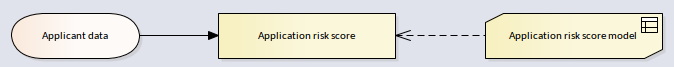
In this example, Input Data Applicant Data is typed to Applicant Data Definition which is a composition of 3 components.
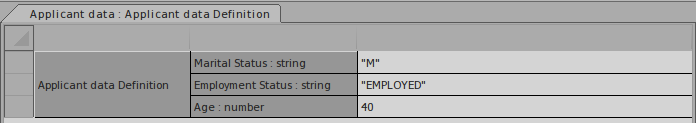
The Business Knowledge Model Application risk score model is implemented as decision table with 3 inputs and 1 output.
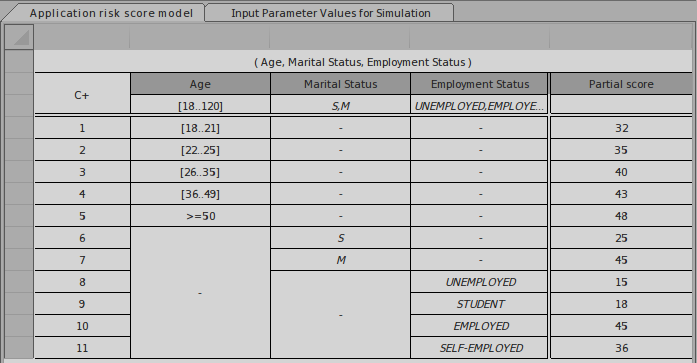
The decision Application risk score is implemented as Invocation to bind the Input Data's "leaf" components to the BKM's parameters.
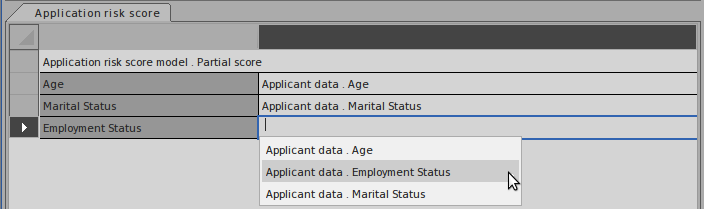
In order to make the binding easier, Auto-Completion is supported for the binding expression.
The full modeling and simulation instructions are available in the pattern's document.
Example 2 - Bind Context Entry variables to Business Knowledge Model
The full example can be created with Model pattern (Access: Ribbon | Simulate | DMN | Apply Perspective | DMN Business Knowledge Model| Business Knowledge Model With Invocation | Create Pattern)
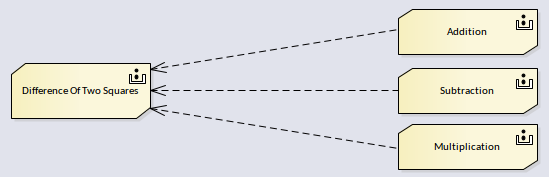
In this example, BKM Difference Of Two Squares is implemented as Boxed Context:
- The variable sum of ab is implemented as invocation by binding parameter a and b to BKM Addition.
- The variable difference of ab is implemented as invocation by binding parameter a and b to BKM Subtraction.
- The variable difference of squares is implemented as invocation by binding local variable sum of ab and difference of ab to BKM Multiplication.
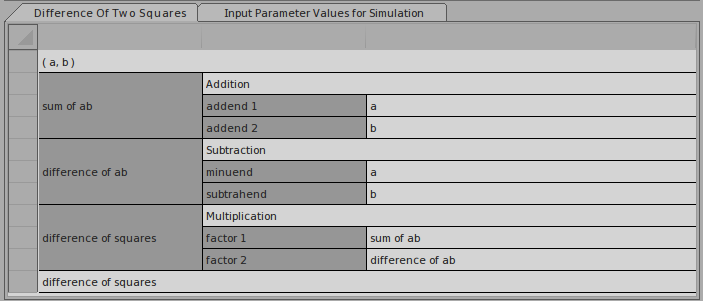
In order to make the binding easier, Auto-Completion is supported for the binding expression.
The full modeling and simulation instructions are available in the pattern's document.
Learn more

