| Prev | Next |
DMN Expression Auto Completion
DMN defines many expressions such as FunctionDefinition, DecisionTable, Boxed Context, Invocation and Literal Expression. The parameters, arguments and logic of expressions is implemented largely by 'text'.
To make modeling easy and reliable, Enterprise Architect provides an Auto Completion facility
- Allowed Values of ItemDefinition
- Input/Output Entries of a Decision Table
- InformationRequirement
Allowed Values of ItemDefinition
The idea is to define allowed value enumerations in ItemDefinition, then compose a list for selection whenever these values are requested.
In this example, ItemDefinition "Applicant data . Employment Status" defines an enumeration of allowed values.
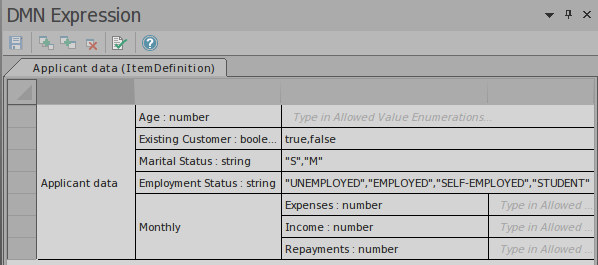
When editing values for the InputData typed to this ItemDefinition, press the on the keyboard to display a list of values to select from.
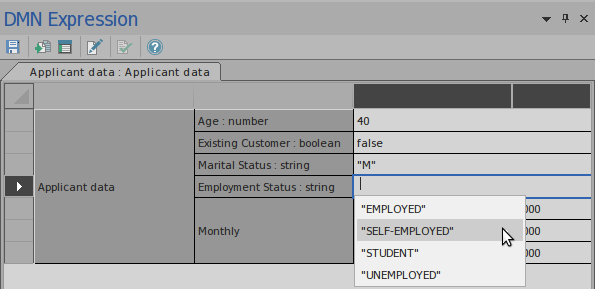
We may also define multiple data sets for the InputData, the Auto Completion Feature is available on this dialog.
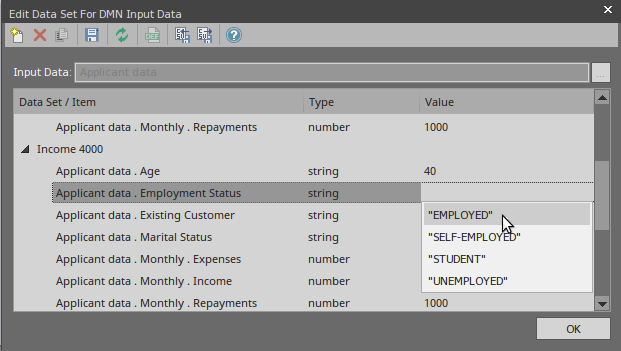
On the simulation window, the user may change the test value to simulate the model, the Auto Completion is available on this list as well.
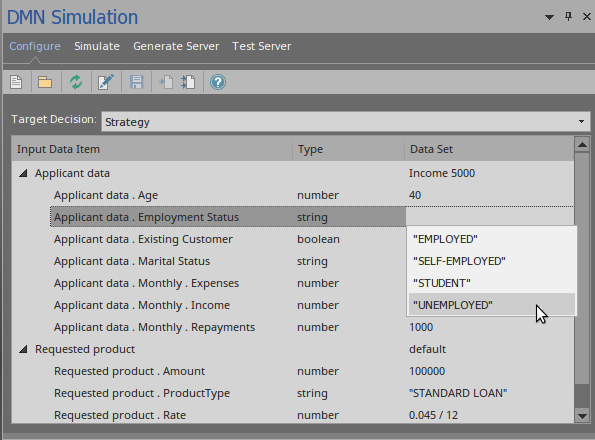
Input/Output Entries of a Decision Table
Take the above "Strategy" ItemDefinition as an example:
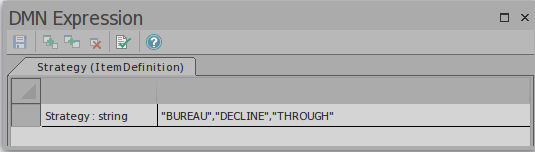
We can fast fill the allowed values field for a decision table by selection:
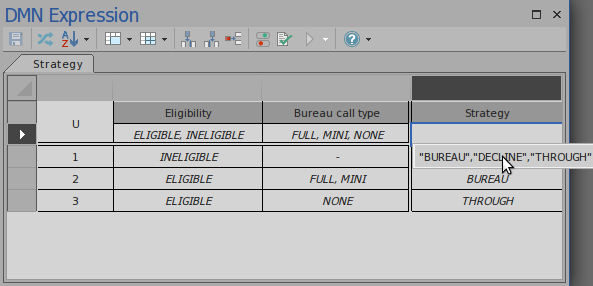
Then fast fill the decision table rules by selection:
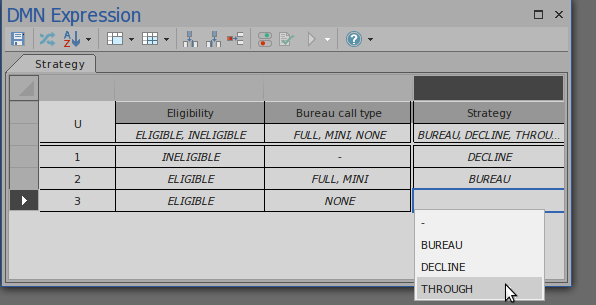
Information Requirement
On a decision hierarchy, a decision might access required decisions and input data; these required elements form a list of variables that can be used by the decision.
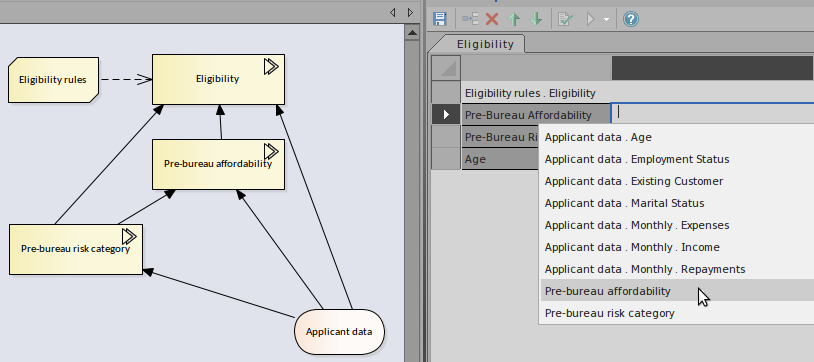
In this example, Decision "Eligibility" requires two decisions - "Pre-bureau risk category" and "Pre-bureau affordability" - and one Input Data, "Applicant data".
When setting the binding values for the invoked BusinessKnowledgeModel "Eligibility rules", an Auto Completion list will prompt for selection.
In this list, there are sub-decision names, leaf components of the input data.
With this feature, the user will be able to easily set up an invocation.
Learn more

