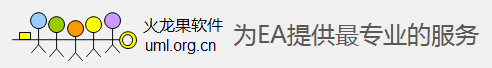| Prev | Next |
Workflow Script Functions
Workflow scripts are created in the Scripting window, under the Workflow group type as VBScripts. They are executed by the Enterprise Architect workflow engine, to manage user input.
You can make use of a range of functions and data structures to develop your scripts.
Access
|
Ribbon |
Specialize > Tools > Scripting |
Workflow functions and data structures
Function |
Description |
See also |
|---|---|---|
|
Functions for User Input |
These are functions that Enterprise Architect calls to validate and control user input. For each of the functions that Enterprise Architect calls, a set of objects are filled. |
Functions - Validate and Control User Input Filled Workflow Data Structures |
|
Functions to create a Search |
These are functions that Enterprise Architect calls to create a search with user tasks. |
Functions - Create a Search With User Tasks |
|
Workflow Data Structures Enterprise Architect fills |
These are workflow data structure objects that Enterprise Architect fills. |
Filled Workflow Data Structures |
|
Workflow Data Structures you fill |
These are Workflow data structure objects that you can fill. |
Workflow Data Structures You Fill |
|
Functions you call |
These are functions that Enterprise Architect provides for you to call. |
Functions You Call |
Notes
Learn more