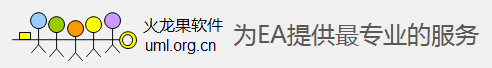Script Group Properties
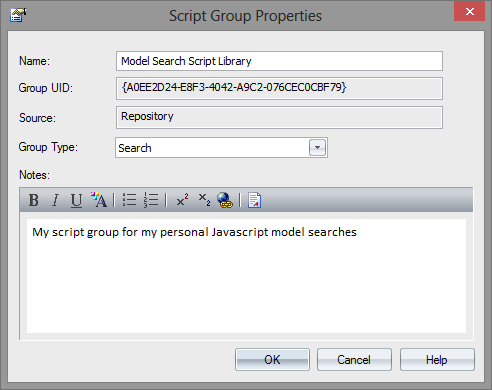
When you create a script you develop it within a script group, the properties of which determine how that script is to be made available to the user - through the Project Browser context menu to operate on objects of a specific type, or through a diagram context menu. You create a Script Group using the first icon on the 'Scripts' tab toolbar.
Access
|
|
Specialize > Tools > Scripting > Scripts > right-click on [Group name] > Group Properties
|
Define the Script Group Properties
|
|
|
|
|
Type in the name of the script group.
|
|
|
|
(Read only) The automatically assigned GUID for the group.
|
|
|
|
(Read only) The location of the template used to create the script.
|
|
|
|
Click on the drop-down arrow and select the type of script contained in the group; this can be one of:
- Normal - (
 ) General model scripts ) General model scripts
- Project Browser - (
 ) Scripts that are listed in and can be executed from the Project Browser 'Scripts' context menu option ) Scripts that are listed in and can be executed from the Project Browser 'Scripts' context menu option
- Workflow - (
 ) Scripts executed by Enterprise Architect's workflow engine; you can create only VB scripts of this type ) Scripts executed by Enterprise Architect's workflow engine; you can create only VB scripts of this type
- Search - (
 ) Scripts that can be executed as model searches; these scripts are listed in the 'Search' field of the Model Search window, in the last category in the list ) Scripts that can be executed as model searches; these scripts are listed in the 'Search' field of the Model Search window, in the last category in the list
- Diagram - (
 ) Scripts that can be executed from the 'Scripts' submenu of the diagram context menu ) Scripts that can be executed from the 'Scripts' submenu of the diagram context menu
- Find in Project - (
 ) Scripts that can be executed from the 'Scripts' submenu of a context menu within the Model Search view, on the results of a successfully-executed SQL search that includes CLASSGUID and CLASSTYPE, or a Query-built search ) Scripts that can be executed from the 'Scripts' submenu of a context menu within the Model Search view, on the results of a successfully-executed SQL search that includes CLASSGUID and CLASSTYPE, or a Query-built search
- Element - Scripts that can be executed from the 'Scripts' submenu of element context menus; accessible from the Project Browser, Diagram, Model Search, Element List, Package Browser and Gantt views
- Package - Scripts that can be executed from the 'Scripts' submenu of Package context menus; accessible from the Project Browser
- Diagram - Scripts that can be executed from the 'Scripts' context menu option for diagrams; accessible from the Project Browser and diagrams
- Link - Scripts that can be executed from the 'Scripts' context menu option for connectors; accessible from diagrams
|
Package Context Menu
Workflow Scripts
Model Search
Diagram Context Menu
|
|
|
Type in any comments you need regarding this script group.
|
|
Learn more
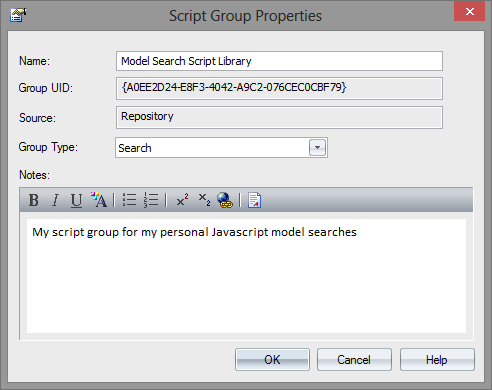
 ) General model scripts
) General model scripts ) Scripts that are listed in and can be executed from the Project Browser 'Scripts' context menu option
) Scripts that are listed in and can be executed from the Project Browser 'Scripts' context menu option ) Scripts executed by Enterprise Architect's workflow engine; you can create only VB scripts of this type
) Scripts executed by Enterprise Architect's workflow engine; you can create only VB scripts of this type ) Scripts that can be executed as model searches; these scripts are listed in the 'Search' field of the
) Scripts that can be executed as model searches; these scripts are listed in the 'Search' field of the  ) Scripts that can be executed from the 'Scripts' submenu of the diagram context menu
) Scripts that can be executed from the 'Scripts' submenu of the diagram context menu