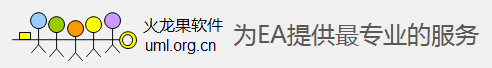| Prev | Next |
Workflow Scripts
Workflow scripts validate user work and actions against the policy and procedures within your model, providing a robust approach to applying company policy and strengthening project development guidelines.
Project Administrators can write workflow scripts to manage the way users interact with a model, such as managing security, staff compliance and model access, and monitoring changes made by users. Administrators can also use the scripts to control a user's capacity to change a model element, taking into account factors such as access rights, group membership and even the value of a proposed change.
Access
Open the Scripting window using one of the methods outlined here, then click on the to create a new Workflow script group, before clicking on the to create a new script.
|
Ribbon |
Specialize > Tools > Scripting |
Application of Workflow scripts
Consideration |
Description |
See also |
|---|---|---|
|
Project Governance |
Good corporate governance relies on well written and transparent project development guidelines and company policy. A project might be compromised if the appropriate policies and procedures are poorly understood and not followed correctly - effective governance can be hampered by human error and the costs of recovering from the inadequate compliance of developers. |
|
|
Policies, Procedures and Development |
Company policy and procedures can be integrated with the development process to manage workflows, determine access rights, extend role based security permissions and respond to property change events. This approach reduces compliance costs, enhances collaborative development and gives you confidence that projects are being developed correctly the first time around. Development teams can adhere to best practice guidelines that govern model validation, change management, access controls and general development principles. |
|
|
Script Implementation |
When a model is launched, the Workflow Engine is initialized with the current user and group memberships; this information determines who can access and modify parts of a given model. When a selected event occurs, the script engine is initialized with values including the author's name and access rights, and the element name and version details. The workflow script implements rules governing change management, access control and model validation; if a user attempts to make changes in violation of company policy, the script denies the update. The user is notified why the validation failed and the activity is logged. These reminders help to reinforce company policy, reduce human error and provide management with valuable project feedback. |
Notes
Learn more