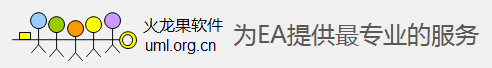Workflow Data Structures You Fill
These are the workflow data structures (objects) that you can fill.
Data Structures
|
|
|
|
Use this data structure to provide information on the status of the object.
- LogEntry - set to True or False to indicate whether or not a log item should be recorded
- Reason - indicate what reason should be recorded in the log
- Action - indicate how to display the log message; valid values are: MessageBox, StatusBar and Output (default)
|
|
|
Use this data structure to provide an array of searches.
Use Redim WorkflowSearches(x) to specify the number of searches being provided.
Each search has these attributes:
- Name - the name of this search
- Group - the name of the group that this search should appear under in the 'Search' combo box
- ID - the GUID for this search
- Tasks - the array of tasks that this search looks for; an entry describes how to find all objects required to meet a particular task:
- Name - the name of the task, as displayed in the Model Search
view; workflow searches are grouped by this field by default
- Conditions - an array of conditions, all of which must be matched for
an object to be included in this task; a condition is a comparison of
a single field to a value:
- Column - the name of the field
- Operator - operator types, either = (provide matching values only)
or <> (provide non-matching values only)
- Value - if this contains a comma, the string is treated as a
comma separated list of values to compare against;
otherwise the string is a single value to compare against
|