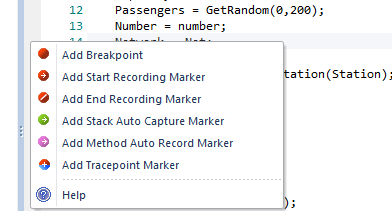| Prev | Next |
Set Record Markers
Markers are set in the source code editor. They are placed on a line of code; when that line of code executes, the Execution Analyzer performs the recording action appropriate to the marker.
Access
Use one of the methods outlined here, to display the Code Editor window and load the source code associated with the selected Class.
|
Ribbon |
Code > Source Code > Edit > Edit Element Source |
|
Keyboard Shortcuts |
|
Set a recording marker
Step |
Action |
See also |
|---|---|---|
|
1 |
Open the source code to debug, in the integrated source code editor. |
Editing Source Code |
|
2 |
Find the appropriate code line and right-click in the left (Breakpoint) margin to bring up the breakpoint/marker context menu; select the required marker type:
|
Marker Types |
|
3 |
If a Start Recording Marker has been set, you must also set an End Recording Marker. |