| Prev | Next |
Create Sequence Diagram of Call Stack
The Call Stack window records a history of stack changes from which you can generate Sequence diagrams.
Access
|
Ribbon |
Execute > Windows > Call Stack |
|
Other |
Execution Analyzer window toolbar : |
Use to
To generate a Sequence diagram from the current Stack, click on the ![]() (Generate Sequence Diagram of Stack) button on the Call Stack window toolbar.
(Generate Sequence Diagram of Stack) button on the Call Stack window toolbar.
This immediately generates a Sequence diagram in the Diagram View.
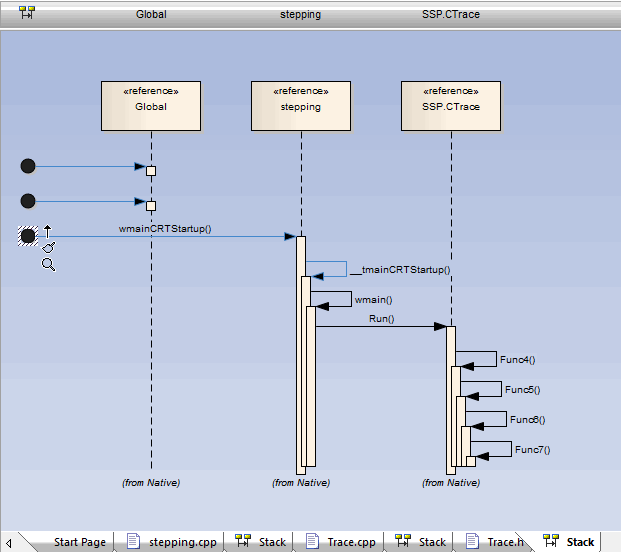
Learn more
 |
| 
