| Prev | Next |
Create Object From Attribute
If you drag an attribute from the Project Browser onto an Activity diagram, the attribute generates an Object element of the same name.
This is very useful for creating connectors between elements and specific attributes. For example, a Class element of stereotype <<table>> defines its fields as attributes; Action elements that define the use or update of those fields can then be linked to the appropriate table fields via the attribute Object elements.
Example
In this example diagram, the invoice Object was generated by dragging the invoice attribute from the Billing Details Class in the Project Browser onto the diagram.
The user then created Object Flow relationships between the Receive Invoice Action element and the invoice element, and between the invoice element and the Make Payment Action element.
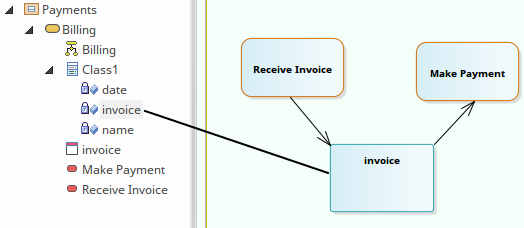
Notes
Learn more

