| Prev | Next |
Display Inherited Attributes
When displaying a Class with attributes in a diagram, you can also show the inherited attributes from all parents in the element's type hierarchy (ancestors).
Access
|
Context Menu |
Right-click element on diagram | Compartment Visibility |
|
Keyboard Shortcuts |
|
Enable Display of Inherited Attributes
In the 'Show Element Compartments' panel, select the 'Inherited Attributes' checkbox.
You can also override an inherited attribute's initial value, selecting the 'Features & Properties | Override Attribute Initializers' option to display the 'Override Attribute Initializers' dialog.
When you view the inherited attributes, the system merges the list of attributes from all ancestors and applies the attribute initializers, so that the final child Class displays the correct attribute set and initial values.
Option |
Action |
See also |
|---|---|---|
|
Variable |
Click on the drop-down arrow and select the variable name. |
|
|
Operator |
Click on the drop-down arrow and select the appropriate operator. |
|
|
Value |
Type a new initial value. |
|
|
Note |
Type in any comments or notes concerning the variable. |
|
|
OK |
Click on this button to save the variable and close the dialog. |
Example
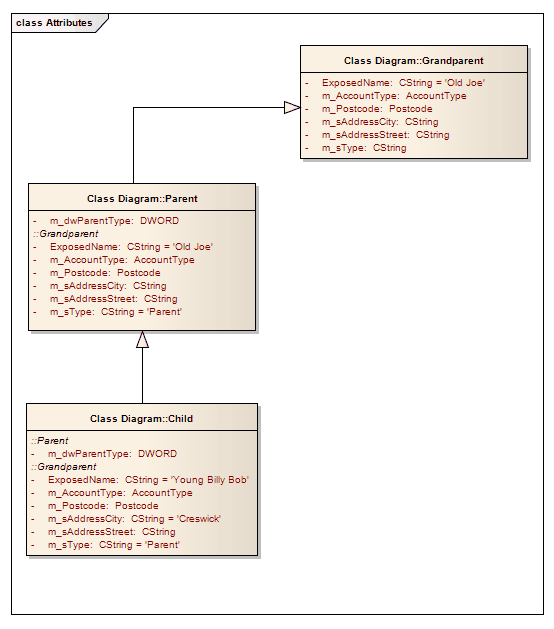
Learn more

