| Prev | Next |
Schema Importer
You can import Schemas compatible with the Schema Composer, into Enterprise Architect using the Schema Importer. The Schema Importer validates the Schema and creates a Schema type Schema Composer Profile upon successful validation, that can be viewed directly in the Schema Composer.
Currently, you can use the Schema Importer to import these Schemas:
- Common Information Model (CIM) specific XML Schema
- Common Information Model (CIM) specific RDFS XML
Access
|
Ribbon |
Specialize > Schema Composer > Import for Schema Composer |
Import a Schema using the Schema Importer
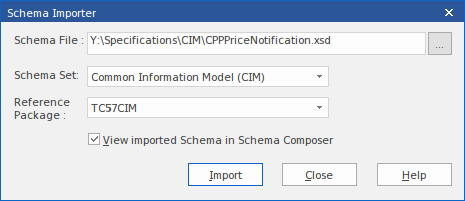
Option |
Action |
See also |
|---|---|---|
|
Schema File |
Type the directory path and filename from which to import the Schema file. |
|
|
Schema Set |
Select the type of Schema being imported. Currently the Schema Importer supports importing CIM specific:
|
|
|
Reference Package |
Select the Package containing the common elements specific to the schema set. The Schema Importer will validate the elements in the Schema being imported against the elements in the reference Package. |
|
|
View imported Schema in Schema Composer |
Select this option to open the imported Profile in the Schema Composer. |
The Schema Composer |
|
Import |
Click on this button to start the import process. |
|
|
Close |
Click on this button to close the 'Schema Importer' dialog. |
|
|
Help |
Click on this button to display this Help page. |
Notes
Learn more

