| Prev | Next |
Model Compositions
The model composition feature of the Schema Composer is useful for creating a sub-model from a core model. This can be as simple as generating a single business Package from a core Package (CDT library to BDT library transform in UN/CEFACT Core Components standard) or creating a complete sub-model from a large core model.
The enormity of such a task can be daunting and error prone; ensuring every type that is referenced by the sub-model is included by the sub-model, for example. The Schema Composer addresses this problem by automatically working out the dependencies and adding them to the schema for you where necessary.
Create Transform
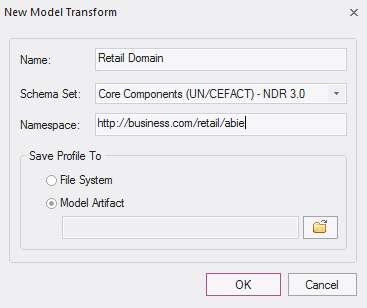
Define Model Content
Content is added to the model by dropping Classes from the model on to the Schema Composer Class window and choosing which properties to include. The resultant type can mirror the core type or a provide a simpler classification. When a property is included, the Schema Composer will check the property type and if the type is missing will add it to the schema automatically.
Reference checking
When a property is excluded that was previously included in the schema and is no longer referenced, the property type is not automatically removed. However the Schema Composer will always show the number of references for a type if you select it in the class window. Types that show no references at all can easily be removed.
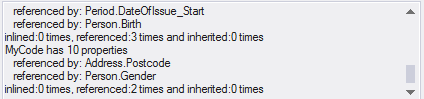
Summary
The process of composing a sub-model is summarized here:
- Create a Schemer Composer Transform Profile
- Create elements by dropping Classes from the model into the schema.
- Include / exclude required properties.
- Generate the sub model.
Access
|
Ribbon |
Specialize > Schema Composer > Open Schema Composer : New > Transform |

