| Prev | Next |
Install a Core Framework
Enterprise Architect provides a rich and diverse range of modeling technologies including every standard listed in the Schema Composer. These frameworks are available as UML models and/or MDG Technologies using Enterprise Architect's Model Wizard. The models themselves are also directly accessible from Enterprise Architect's Reusable Asset Service.
Note: If you are modeling a generic solution and not directly using a core framework such as CIM or UBL, you do not need to install a core framework/model. In that case you are best served creating a data model using simple UML Classes with attributes.
Model Wizard
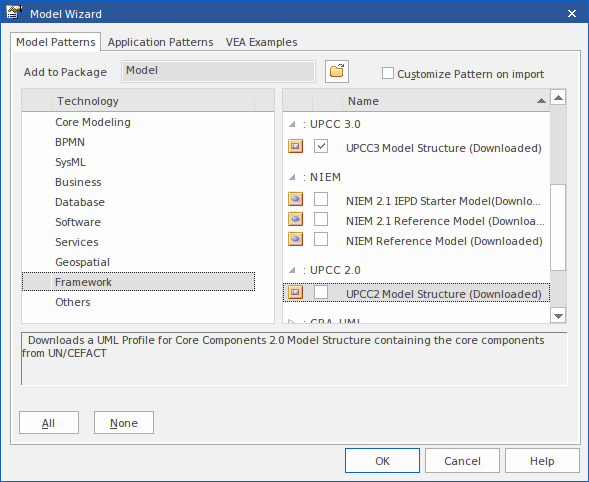
Access
|
Ribbon |
Design > Package > Insert > Insert using Model Wizard |
|
Context Menu |
Right-click on Package | Add a Model using Wizard |
|
Keyboard Shortcuts |
|
|
Other |
Project Browser caption bar menu > New Model from Pattern |
Note
You can limit the MDG Technologies to use by selecting the ribbon option: 'Specialize > Technologies > Manage'. Here you can see which technologies are currently enabled.
Import Model
Step |
Action |
|---|---|
|
1 |
Display the Model Wizard. |
|
2 |
Select the 'Model Patterns' tab. |
|
3 |
Highlight the Technology. |
|
4 |
Select the Technology standards to import. |
|
5 |
Click OK to import the framework to your model. |
Reusable Asset Service
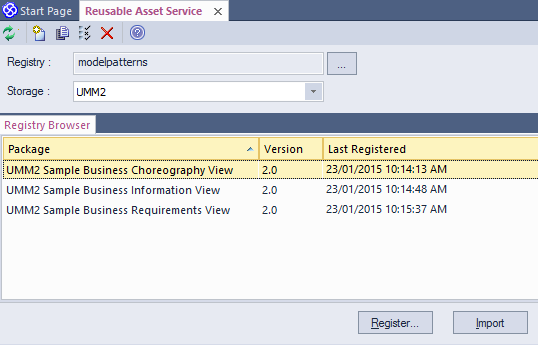
Access
|
Ribbon |
Publish > Model Exchange > Reusable Assets |
Import Model
Step |
Action |
|---|---|
|
1 |
Connect to the Reusable Asset Service. |
|
2 |
Choose from the available list of Repositories |
|
3 |
Select the UML model Package |
|
4 |
Click OK to import the selected Package to your model. |

