| Prev | Next |
Custom Diagram
A Custom diagram is an extended Class diagram that is used to capture requirements, user interfaces or custom-design models.
Custom models provide a few extensions to the UML model and enable some exploratory and non-rigorous experimentation with model elements and diagrams. You generate Custom diagram elements and connectors from the 'Custom' pages of the Diagram Toolbox.
Custom Diagram Element Toolbox Icons
Icon |
Description |
See also |
|---|---|---|
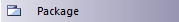
|
Packages are used to organize your project contents, but when added onto a diagram they can be use for structural or relational depictions. |
Package |
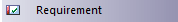
|
A Requirement element captures the details of a system requirement. |
Requirement |

|
An Issue element represents an item of concern (that might or might not occur) or a failure to meet a defined requirement in the current system. |
Issue |

|
A Change element represents a change in the defined requirements for the current system and can be used to request and manage the change process. |
Change |

|
A Screen element is used to prototype a User Interface screen flow. |
Screen |
|
|
A UI Control element represents a user interface control element (such as an edit box). |
UI Control |
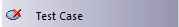
|
A Test Case is a stereotyped Use Case element which enables you to give greater visibility to tests. |
Test Case |

|
An Entity is a stereotyped Object that models a store or persistence mechanism that captures the information or knowledge in a system. |
Entity |
Custom Diagram Connector Toolbox Icons
Icon |
Description |
See also |
|---|---|---|
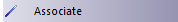
|
An Association implies that two model elements have a relationship, usually implemented as an instance variable in one or both Classes. |
|
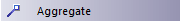
|
An Aggregation connector is a type of association that shows that an element contains or is composed of other elements. |
|
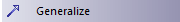
|
A Generalization is used to indicate inheritance. |
|

|
A Realizes connector represents that the source object implements or Realizes its destination object. |
|

|
A Nesting Connector is an alternative graphical notation for expressing containment or nesting of elements within other elements. |

