| Prev | Next |
Analysis Diagram
An Analysis diagram is a simplified Activity diagram, used to capture high level business processes and early models of system behavior and elements. It is less formal than some other diagrams, but provides a useful means of capturing the essential business characteristics and requirements. Robustness diagrams, used extensively in ICONIX, can be created as Analysis diagrams.
You generate Analysis diagram elements and connectors from the 'Analysis' pages of the Diagram Toolbox.
Example Diagram
Analysis Diagram Element Toolbox Icons
Icon |
Description |
See also |
|---|---|---|

|
An Actor is a user of the system; 'user' can mean a human user, a machine, or even another system or subsystem in the model. |
Actor |

|
An Object is a particular instance of a Class at run time. |
Object |

|
A Process is an Activity element with the stereotype process, which expresses the concept of a business process. |
Process |
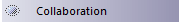
|
A Collaboration defines a set of cooperating roles and their connectors. |
Collaboration |
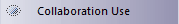
|
A Collaboration Use element allows for a Pattern defined by a Collaboration to applied to a specific situation. |
Collaboration Use |

|
The Send element is used to depict the action of sending a signal. |
Send |

|
A Receive element is used to define the acceptance or receipt of a request. |
Receive |
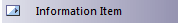
|
An Information Item element represents an abstraction of data, which data can be conveyed between two objects. |
Information Item |
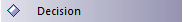
|
A Decision is an element that indicates a point of conditional progression: if a condition is true, then processing continues one way; if not, then another. |
Decision |

|
A Merge Node brings together a number of alternative flow paths in Activity, Analysis and Interaction Overview diagrams. |
Merge |
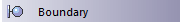
|
A Boundary is a stereotyped Object that models some system boundary, typically a user interface screen. |
Boundary |

|
A Control element represents a controlling entity or manager that organizes and schedules other activities and elements. |
Control |

|
An Entity is a stereotyped Object that models a store or persistence mechanism that captures the information or knowledge in a system. |
Entity |
Analysis Diagram Connector Toolbox Icons
Icon |
Description |
See also |
|---|---|---|
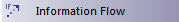
|
An Information Flow represents the flow of Information Items (either Information Item elements or classifiers) between two elements in any diagram. |
Information Flow |
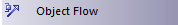
|
An Object Flow connects two elements, with specific data passing through it, modeling an active transition. |
Object Flow |
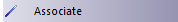
|
An Association implies that two model elements have a relationship, usually implemented as an instance variable in one or both Classes. |
Associate |

|
A Realizes connector represents that the source object implements or Realizes its destination object. |
Realize |
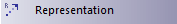
|
The Representation relationship is a specialization of a Dependency, connecting Information Item elements that represent the same idea across models. |
Representation |
Learn more

