| Prev | Next |
Item Tracking
Enterprise Architect is a powerful modeling platform that has an impressive range of ancillary tools over and above its core modeling functionality to assist the modeler working in a dynamic business environment. The implementation of a solution will take time and stakeholders will have concerns and issues that will not have been present at the time they articulated their needs and requirements. These can be recorded in the model either at the level of the model or at the level of an individual element, such as a requirement or any other element.
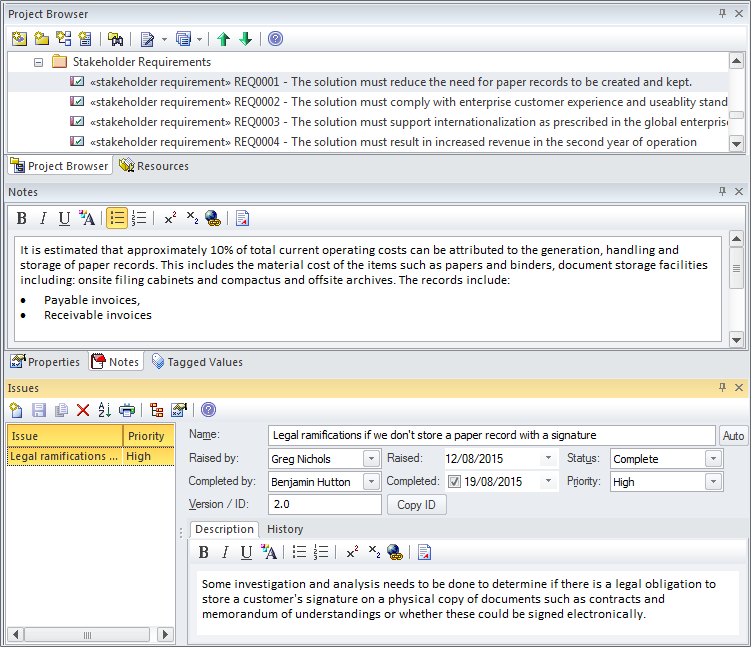
Element Browser
The Element Browser is a tree view window that displays one element at a time and presents the details of the element including its name, Attributes, Constraints, Relationships, Tagged Values and more. In addition Maintenance Items are displayed and an edit window can be launched to edit the items.
Learn More: Element Browser
Maintenance Items
Maintenance items can be used to record a variety of items including Defects, Changes, Issues, Tasks, Decisions and Events. These can be added to the repository at any level from a high level Package such as a Functional Requirements Package down to an individual Requirement level or for any other element type. Applicable metadata can be stored against each item including its Name, Description, Status, Priority, who it was raised by, Completion details and more.
Learn More: Maintenance Items
Documentation
Enterprise Architect has a powerful and flexible documentation generator that can produce Docx and RTF Word Processor files, PDF and HTML reports. Maintenance Items such as Issues, Defects and Decisions and more stored in the repository can be conveniently generated and included in documentation. The Maintenance Items can be included under the elements they apply to, including high level Packages and low level elements. A sophisticated template facility exists that provides a range of in-built templates and allows the user to create their own, defining styles, images and a wide range of other formatting options.
QA Reports can also show the Maintenance Items aggregated across the repository, allowing filtering and Item type restrictions to be defined.
Learn More: Documentation

