| Prev | Next |
Backlog Management
Enterprise Architect has a number of facilities that can be used to manage backlogs. The most straightforward of these is the use of the built-in 'Priority' property (attribute) that can be used to categorize requirements based on a set of user-defined categories. Every element also has a 'Phase' and a 'Version' field that could be used for backlog management.
The Specification Manager allows the requirements to be visualized and grouped by their priority, or any other property such as Complexity, Version, Phase or a Tagged Value. The elements, regardless of type, can also be ordered in the Project Browser.
The Package Browser provides a convenient list view that is an alternative to using the Specification Manager and allows elements to be sorted and grouped by one or more properties.
Model Views can also be used to create one or more lists of elements that can be freely ordered and managed irrespective of the elements' location in the Project Browser.
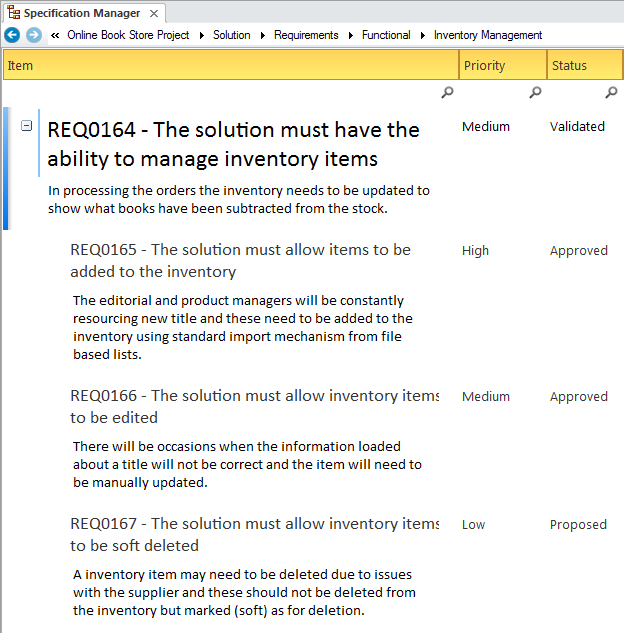
Element Properties
Every element in the Repository has a number of built-in properties such as 'Version' and 'Phase' that can be useful for defining and working with Backlogs. Some elements such as Requirements have a number of additional properties including 'Priority' that can be used. The 'Phase' and the 'Version' are free text fields so could be used to specify a group of elements for a sprint, release or iteration. The 'Priority' property can be given a discrete value defined in a list such as: 'High', 'Medium', 'Low'.
Learn More: Element Properties
Model Views
In the Model Views Facility any number of Favorites Folders can be created that can be used as a Backlog and can contain an ordered list of any number of elements. Elements can simply be dragged from the Project Browser and dropped into the appropriately named Favorites folder. The elements can be of the same or different types and can be freely ordered within the list. A number of other folders could be used to represent sprints, releases or iterations.
Learn More: Model Views
Project Browser
The Project Browser can be used to manage a Backlog by simply ordering the elements in the tree view. This can be achieved using the button and in the Project Browser header bar, or a tree item's context menu. This provides a simple but compelling way of ordering a list of elements as part of a backlog management. (The 'Allow Free Sorting' setting must be enabled on the 'General' page of the 'Preferences' dialog before items can be sorted in the Project Browser.)
Learn More: Project Browser
Specification Manager
The Specification Manager is a powerful tool for working with requirements (or any other element) in a spreadsheet or word processor style of view. It provides a convenient text based interface that allows the properties of a set of elements to be viewed and edited as a group. The list of elements can be filtered based on any properties or Tagged Values, which provides a convenient way of working with element lists for backlogs.
Learn More: Specification Manager
Package Browser
The Package Browser provides a convenient way of viewing the elements in a Package in a spreadsheet like list with rows and columns or as a Gantt chart showing resource allocation over time. The list view displays the elements in a selected Package as rows with their properties viewable and editable in columns. The elements in the list can be sorted or grouped by one or more properties allowing for example high Priority, low Complexity requirements for Phase 3.1 to be grouped.
Learn More: Package Browser

