| Prev | Next |
NIEM 2.1
National Information Exchange Modeling (NIEM) provides a common framework that is used to define how information can be shared between systems, government agencies and departments. The MDG Technology for NIEM helps you to:
- Create and develop UML-based Information Exchange Package Documentation (IEPD) models, either:
- Generating an IEPD from an Enterprise Architect Pattern to produce all necessary exchange files,
static artifacts, metadata and catalog files, or
- Using the Schema Composer to generate your own NIEM subset namespaces, automatically
detecting inter-dependencies, and using the resulting subset schema to build your own IEPD - Create PIM, PSM and Model Package Description (MPD) diagrams, using the NIEM Toolbox pages
- Import NIEM Reference Schema into your model
- Generate NIEM Schema from your model
Create a NIEM IEPD Model from a Pattern
The MDG Technology for NIEM provides a model Pattern from which to build IEPD models. You can apply this Pattern in your NIEM project, using the Model Wizard.
- In the 'Model Patterns' tab of the Model Wizard window, select 'Framework' in the 'Technology' panel.
- In the 'Name' panel, scroll through the technologies and, under NIEM select the checkboxes against 'NIEM IEPD' and 'NIEM Reference Model'.
- Click on the .
The system generates a new model containing an IEPD Package (itself containing a PIM Package), and a NIEM ReferenceModel Package. The Reference Model can take some time to download.
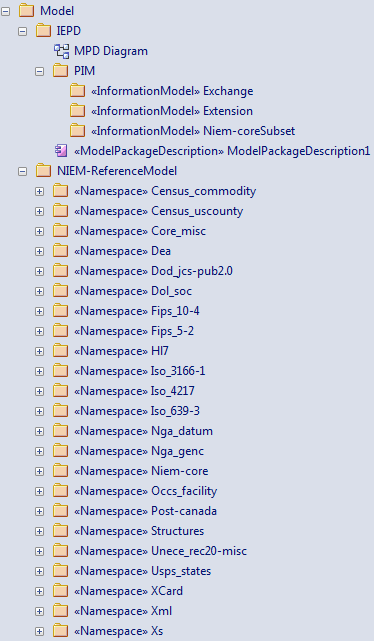
The IEPD Package contains a top-level Model Package Description (MPD) diagram (as shown), which contains the MPD Component and all the namespaces and files related to it.
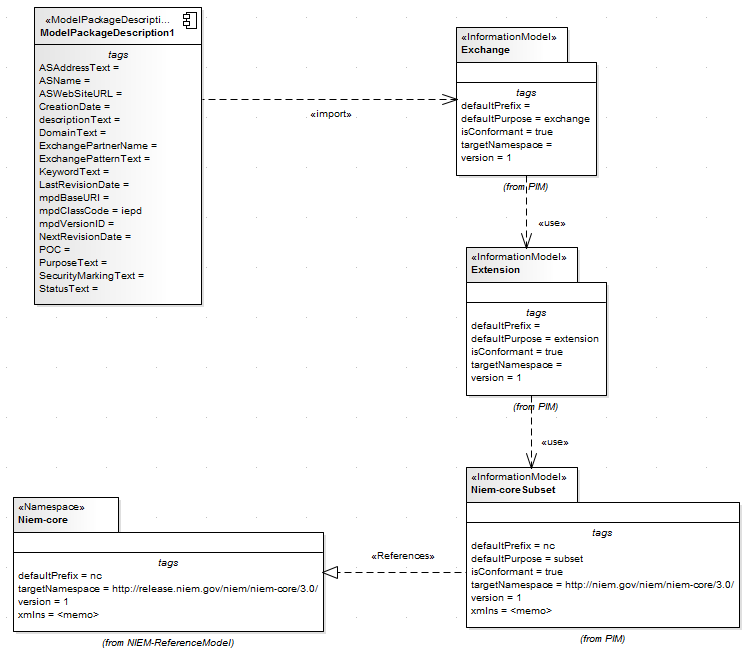
The PIM Package consists of all the namespaces and subset namespaces for the IEPD. The relationships between the namespaces and the MPD Component is shown in the MPD diagram. The MPD Component must import at least one namespace for successful NIEM schema generation.
The NIEM ReferenceModel Package includes all the NIEM reference schema models for NIEM version 2.1.
NIEM Diagrams
You can also create all of the appropriate diagrams from the NIEM diagram set and from the corresponding NIEM Diagram Toolbox pages. These diagrams are of three types:
- NIEM Platform Independent Model (PIM) diagram
- NIEM Platform Specific Model (PSM) diagram
- NIEM Model Package Description (MPD) diagram
The templates from which to develop these diagrams are available through the 'New Diagram' dialog.
NIEM Toolbox Pages
Each diagram type has its own page of elements and connectors in the Diagram Toolbox. The NIEM UML Profile also provides a page of elements and connectors common to all three diagram types.
NIEM Model Package Description (MPD) Profile toolbox
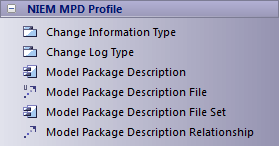
NIEM Platform Independent Model Toolbox
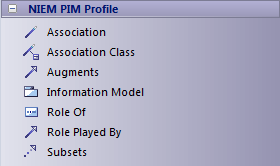
NIEM Platform Specific Toolbox
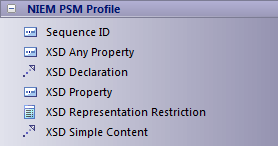
NIEM Common Profile Toolbox
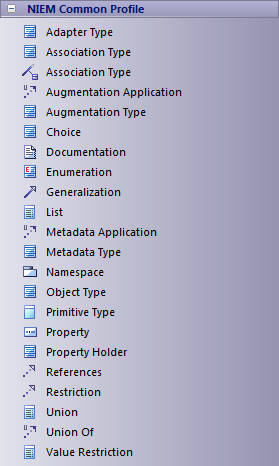
Import NIEM Reference Schema
Step |
Action |
See also |
|---|---|---|
|
1 |
In the Project Browser, right-click on the target Package and select the 'Specialize | NIEM 2.1 | Import NIEM 2.1 Schema' menu option. |
|
|
2 |
On the 'Import XML Schema' dialog, in the 'Directory' field, type in or browse for the directory containing the schema to be imported, and select the .xsd schema files to import. |
Import XSD |
|
3 |
Under 'Import XSD Elements/Attributes as:' select the 'UML Attributes' radio button. |
|
|
4 |
Click on the . The NIEM model for the schema will be imported into the selected Package. |
Generate NIEM Subset Namespaces
You can generate a subset namespace using the Enterprise Architect Schema Composer. This requires the NIEM Reference Model to be available in the model, as it is part of the IEPD Model Pattern.
Step |
Action |
See also |
|---|---|---|
|
1 |
Select the 'Specialize > Tools > Schema Composer > Open Schema Composer' option. |
|
|
2 |
Click on the to the right of the 'Profile' field. The 'New Message' dialog displays. |
|
|
3 |
In the 'Name' field, type the name of the subset, and in the 'Namespace' field type the http address of the namespace. |
|
|
4 |
In the 'Schema Set' field click on the drop-down arrow and select the 'National Information Exchange Model (NIEM)' option. |
|
|
5 |
In the 'Save In' panel, select the 'Model Artifact' radio button. |
|
|
6 |
Click on the |
|
|
7 |
In the Project Browser, open the NIEM ReferenceModel Package Niem-core. Drag the Activity from this Package onto the left hand column of the Schema Composer. The attributes of this element are listed in the middle column of the Schema Composer. |
|
|
8 |
Click on the checkbox for each of the attributes you require - for example, ActivityName and ActivityDateRepresentation. The corresponding Classes/NIEM object types are added to the left-hand column, whilst the right-hand column displays them as subset items. |
|
|
9 |
Click on the to save the subset profile. The status of the subset items displays against the item name in the left hand column and in the panel at the foot of the column. |
|
|
10 |
Click on the . The 'Schema Export' dialog displays. |
|
|
11 |
Select the checkbox against the items to generate, in the 'Technologies' panel. 'NIEM Model Subset' must be selected. |
|
|
12 |
Click on the and, on the 'Find Package' dialog, select the namespace/ information model in which to generate the subset. |
|
|
13 |
Click on the , and on the second OK button. The subset model is generated. |
NIEM Schema Generation
Once your NIEM IEPD model with its Extension information model, Exchange information model and Subset information model is complete, you can generate schema from it.
Step |
Action |
See also |
|---|---|---|
|
1 |
Right-click on the MPD Component, which imports the Exchange model, and select the 'Extensions | NIEM 2.1 | Generate NIEM 2.1 Schema' option. The 'Generate NIEM MPD Schemas' dialog displays. |
|
|
2 |
In the 'Directory' field, type or browse for the directory path into which to generate the schema. |
|
|
3 |
In the 'NIEM Version' field, click on the drop-down arrow and select the NIEM version for which to generate the schema. The static MPD artifacts and common artifacts (Catalog, Metadata) that will be generated are listed in the 'MPD Artifacts' panel, each with its relative path. The 'Namespace Schema(s)' panel shows the schema files that will be generated for the information models. |
|
|
4 |
Click on the . Once the generation has completed successfully, click on the to access the catalog file. |
Learn more

