| Prev | Next |
Observation
Observations are used to illicit information and provide understanding and clarification by viewing a person performing a process in its context. Typically the observations are recorded with paper notes and photography but Enterprise Architect can assist with preparing for the observation by detailing the objectives and the planning approach. The results of the observation including scanned notes and photographic images can be stored in Enterprise Architect, ensuring that they are available to all modelers. The results of the observation, including process diagrams and statements of how a process could be improved, can be modeled in Enterprise Architect and linked to a variety of elements. Tools and material used by the process performer such as scanners and procedure manuals can also be modeled in Enterprise Architect.
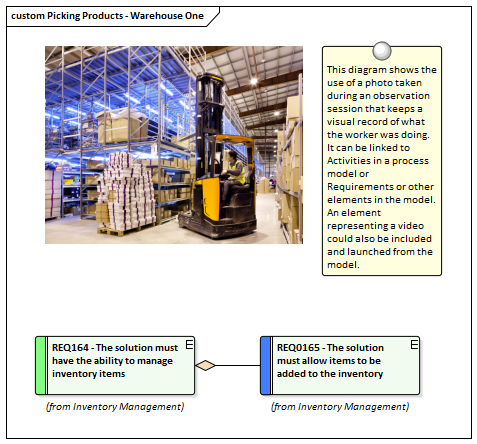
Image Manager
The Image Manager is a tool for managing images such as photos and screen shots and other pictures in a variety of formats. Often when observations are made an analyst will take one or more photos of a user in situ in their work environment. An analyst might also capture screen shots of the current applications the user is working with. All these digital assets can be imported into the Image Manager and then applied to elements in diagrams as an alternate image. Alternatively a picture contained in the Clipboard can be pasted directly into a diagram.
Learn More: Image Manager
Artifact
An analyst might take a photograph or video of a user in their work environment as a way of recording the steps the user is performing to complete a task. This can provide a valuable resource for analyzing a complex sequence of tasks. While a photo or screen shot in a range of formats can be stored in the Image Manager a video file would have to reside on disk or in a system outside the Enterprise Architect repository. The Artifact element can be used as a proxy for the videos inside the repository allowing the video (or other file) to be launched directly from Enterprise Architect. This can be achieved by dragging the file onto a diagram or by creating an Artifact and assigning the Video as a file in the Properties sheet of the element.
Learn More: Artifact
Document Artifact
A document Artifact is a word processor type of file available inside Enterprise Architect and can be used to plan an observation including its purpose and details of the user's environment. It can also be used to record the observations themselves ensuring that the details are easily accessible to other modelers and close to other modeling elements. Elements and diagrams in the repository can be dragged into the Document Artifact as links to things like a Concept Model or Business Processes and Business Rules that might be related to the user's tasks. Other related files can be imported into the Image Manager or linked to from an Artifact.
Learn More: Document Artifact
Calendar
The Calendar provides a convenient way to record and present important temporal information, such as events and meetings, in calendar format inside the repository. Observation sessions can be entered into the Calendar and set up as recurring if needed. Event subtypes can be configured to add 'Observation' as a Meeting Type.
Learn More: Calendar
Model Mail
Model Mail can be used to notify and remind people of a planned observation session and to notify them after the session about outcomes, decisions and required actions. Links to model elements, diagrams, Matrices, Team Library and a variety of other items can be added.
Learn More: Model Mail

