|
User Manual: Modeler |
| |
| Author |
Zu Tao |
| Date |
June 1, 2022 |
|
|
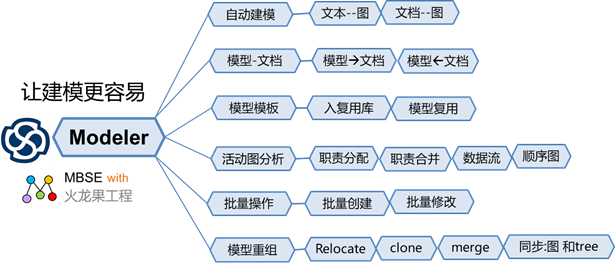 |
|
catalogue
User Manual: Modeler
1. Introduction to the automatic Modeler Modeler
2. Text generation graph
3. Document generation diagram
4. Model reuse library
5. Activity graph analyzer
6. Batch modeling
6.1 Creating Elements in Batches
6.2 Modifying Model element Types in Batches
7. Model reorganization
7.1 Composite is Automatically synchronized to a tree
7.2 Relocate Element
7.3 Clone Element to the package where the current graph resides
8. Operation demonstration
|
|
| 1. Introduction to the automatic Modeler Modeler |
| "Modeler" is an EA plugin developed by Dragon Fruit Software to enhance the functionality of EA, which currently provides the following functions: |
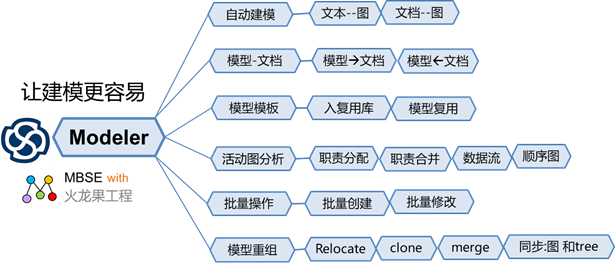 |
| The following is a brief introduction to the features of the Automatic Modeler, along with videos showing how to use it. |
| 2. Text generation diagram |
| Natural language is the most common way to describe things. Anyone who reads in natural language needs a method or even a tool that can help people improve their ability to construct logical views from text. Automatic Modeler Modeler provides automatic modeling from natural language text. The following uses the scenario description of a use case as an example to introduce automated text-to-graph modeling. Use case scenarios can generate three types of diagrams: activity diagrams, executor responsibility diagrams, and sequence diagrams. |
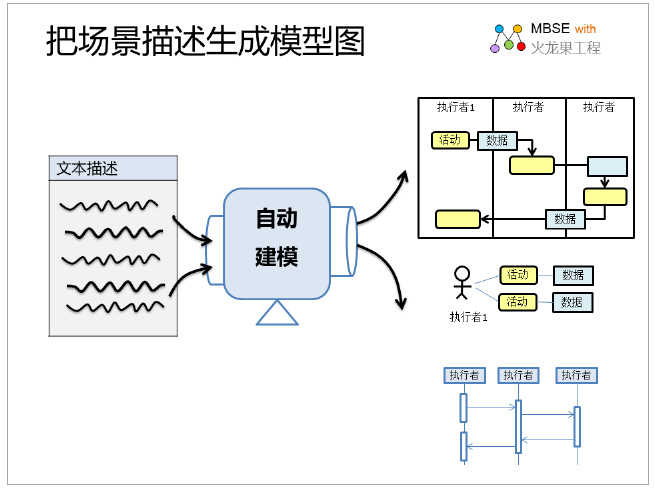 |
|
| The following takes "Use Case: Motor Control" as an example to explain what the three graphs generated based on the scene description text have and what they look like. |
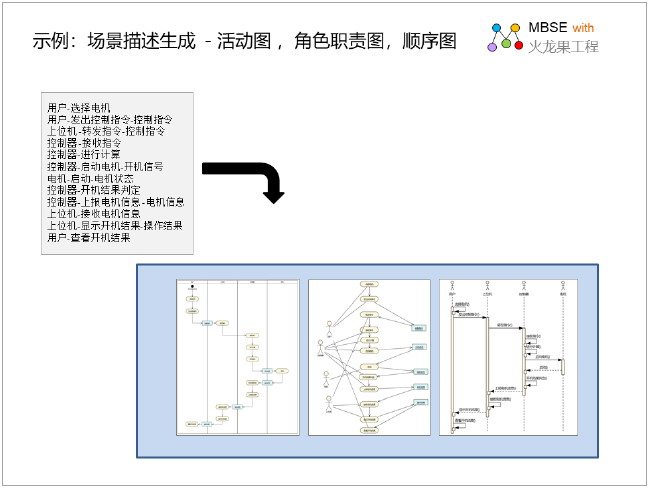 |
| 3. Document generation diagram |
| Automatic Modeler Modeler provides three document generation diagram capabilities:
Generate use case diagrams based on use case list documents
Generate activity diagrams based on activity list documents
Generate a state diagram based on a state table document |
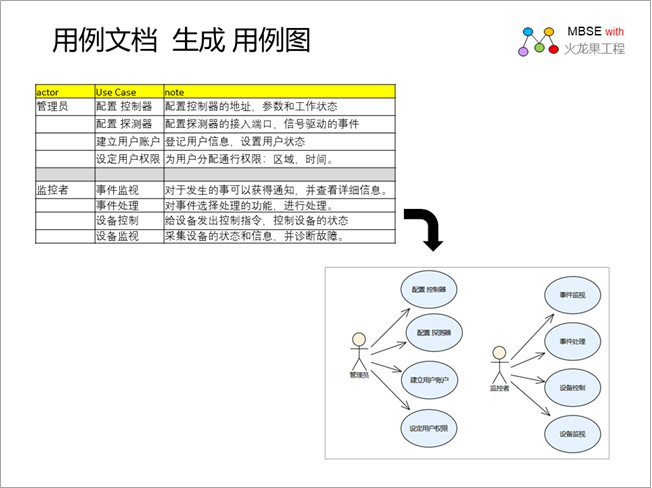 |
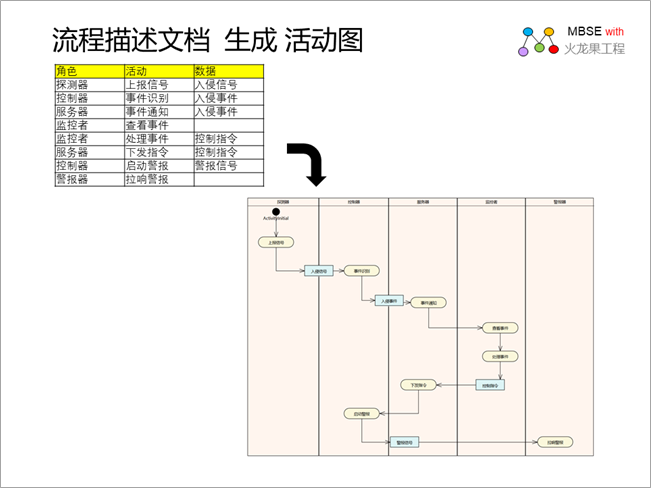 |
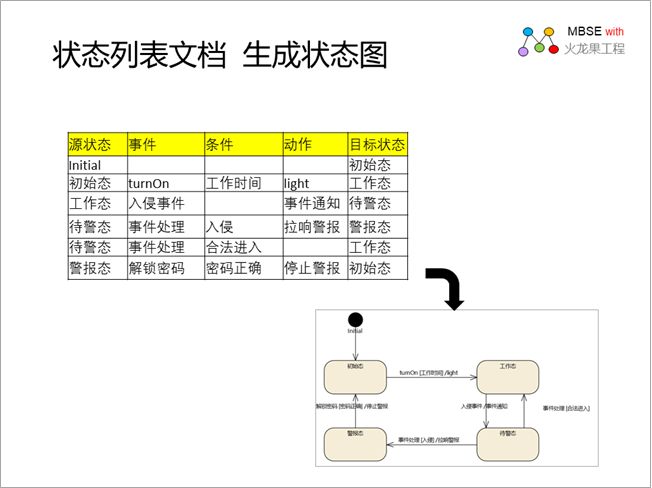 |
|
| 4. Model reuse library |
Many of the models of multiple products or projects are similar. The model template of Automatic Modeler can save the existing model to the model library, reuse the model library model in the subsequent modeling, and quickly establish a complete set of project models.
Models can be saved in a reusable model library as a reusable resource for future projects. |
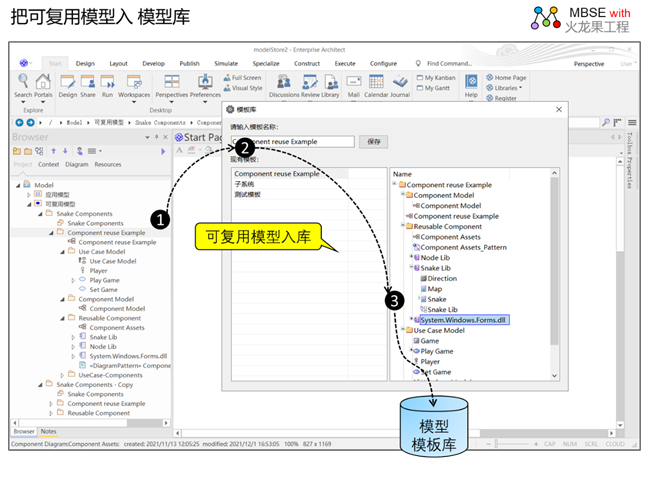 |
| When building a new model, you can use the existing model library model as a template, through reuse, quickly create a new model. |
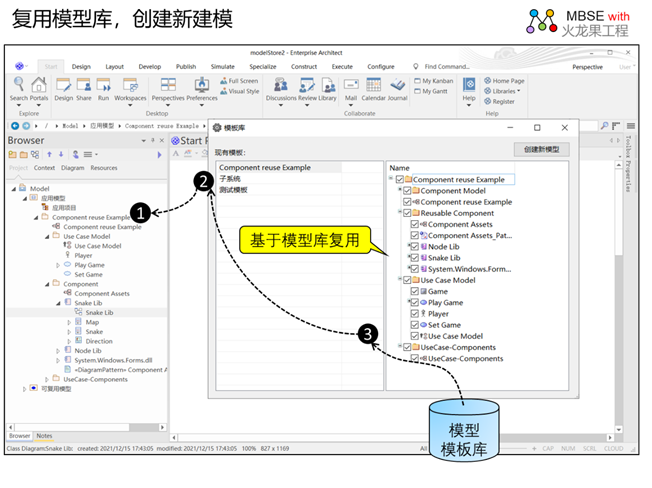 |
|
| 5. Activity diagram analyzer |
| Activity Diagram analyzer helps users analyze activity diagrams by:
Turning activity diagrams into sequential diagrams - showing interactions between objects
Analyze the data flow between each subsystem and generate the interface data list
|
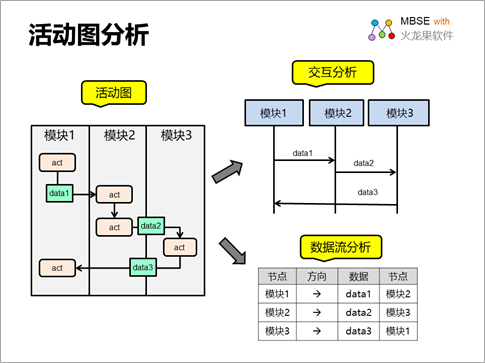 |
| The following is the screenshot of the activity diagram analyzer interface, you can see the sequence diagram generated by interactive analysis of the activity diagram and the interface data list between each subsystem.
|
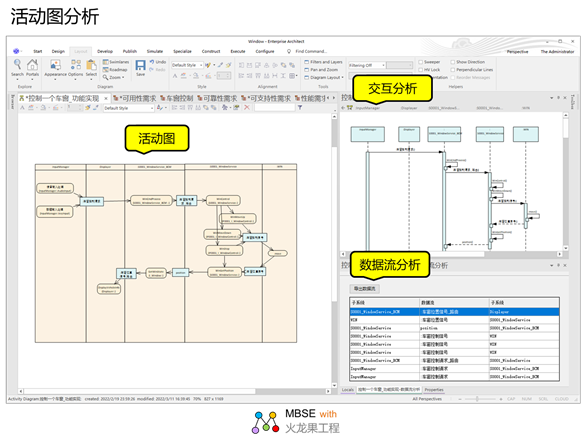 |
| 6. Batch modeling |
| 6.1 Creating Elements in Batches |
| Users can enter the text of the model element name and then select the model element type to batch create the model elements onto the diagram using the Automatic Modeler. |
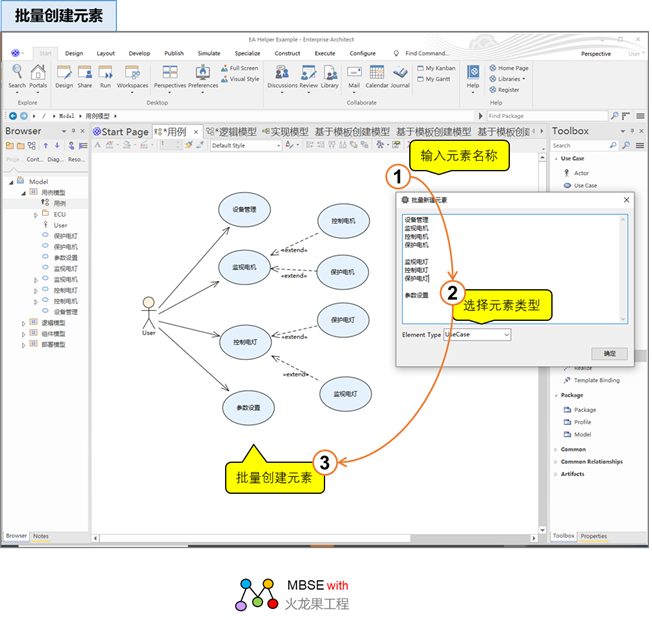 |
| 6.2 Modifying Model element Types in Batches |
| The Automatic Modeler Modeler allows users to select elements on the current diagram and change the type of elements in batches. |
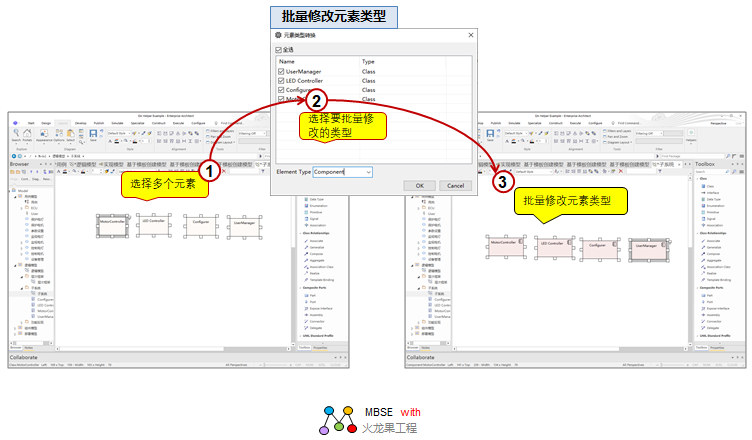 |
| 7. Model reorganization |
| 7.1 Composite is Automatically synchronized to a tree |
| In EA, the element's Composite is a composition relationship and should also be organized into hierarchical nesting in the structure of the navigation Tree, and Automatic Modeler helps you automatically reorganize the element hierarchy on the tree. |
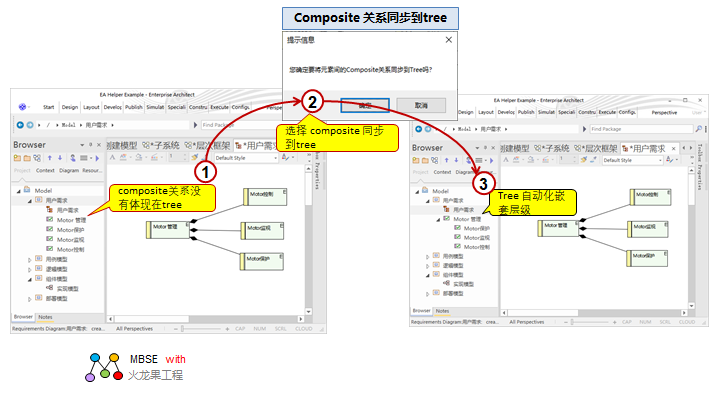 |
| 7.2 Relocate Element |
| In EA, a diagram can reference elements from other packages, and the Automatic Modeler helps users quickly reassemble referenced elements into the package where the diagram is currently located. |
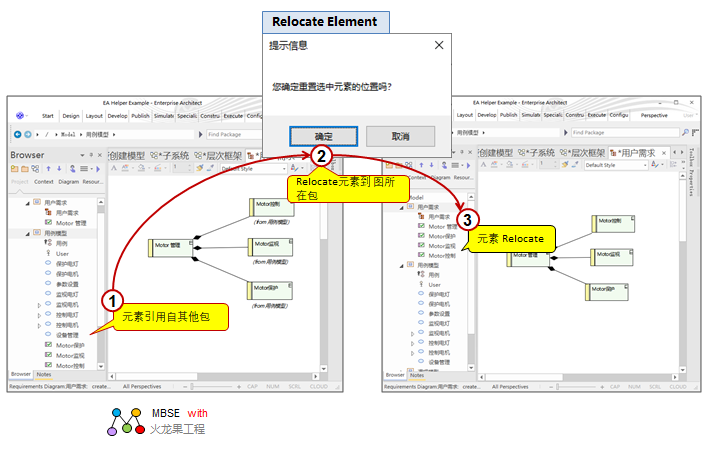 |
| 7.3 Clone Element to the package where the current graph resides |
| When a diagram references elements from another package, Automatic Modeler can Clone the referenced elements to the package in which the diagram resides. This allows you to quickly copy elements and relationships based on the diagram. |
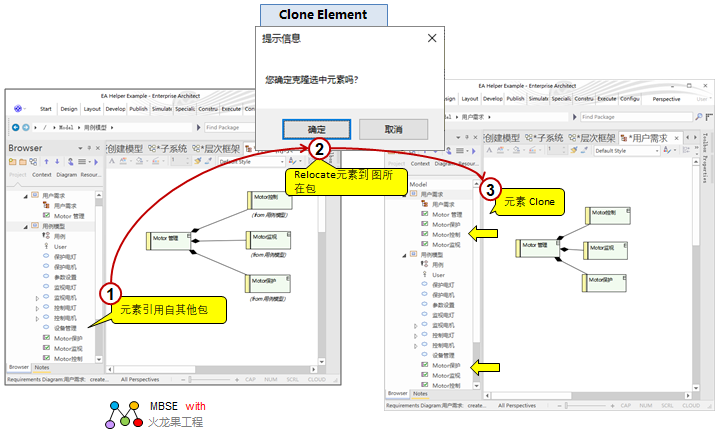 |
8. Operation demonstration |
 Natural language generation graph Natural language generation graph |
 Document generation graph Document generation graph |
 Reusable model library Reusable model library |
 EA Assistant - Model generation Excel document EA Assistant - Model generation Excel document |
 EA Assistant -Excel document generation model EA Assistant -Excel document generation model |
|
|
If you need to purchase the automatic Modeler Modeler, please contact us:
• teacher@uml.net.cn ,010-62670969
|
|
|
| |

|