|
|
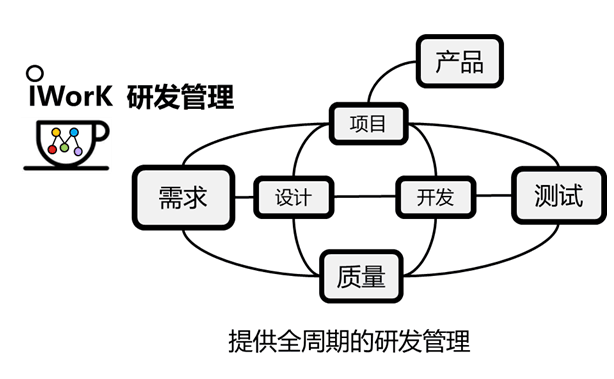 |
| iWork demo video |
 |
|
| Methodology: 3D R&D management |
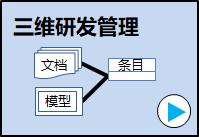 |
|
| iWork demo video |
 |
|
| Methodology: 3D R&D management |
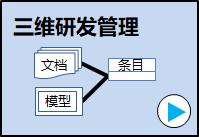 |
|
|
|
|
|
 |
| Dragon Fruit software produced |
|
|
| |
What is iWork |
| |
| |
Work is a research and development management platform independently developed by Dragon Fruit. Dragon Fruit has provided software engineering technology training for more than 2,000 enterprises and consulting for more than 100 enterprises, accumulating 18 years of practical experience in software engineering. The R&D team has a deep sense of urgent need for effective research and development management tool support. In particular, full cycle tracking and control of demand management. Although there are many tools in this regard, because most of the tools only emphasize demand management, more tools need to be integrated to track and control demand and the entire R&D cycle. This results in complex management, high software costs, and low work efficiency.
|
| |
| In order to solve this problem, Dragon Fruit has created this R & D management platform, with demand management as the core, to support the full cycle of R & D management. Not only support project management, but also support product management. |
| |
| What problems do you help users solve? |
| |
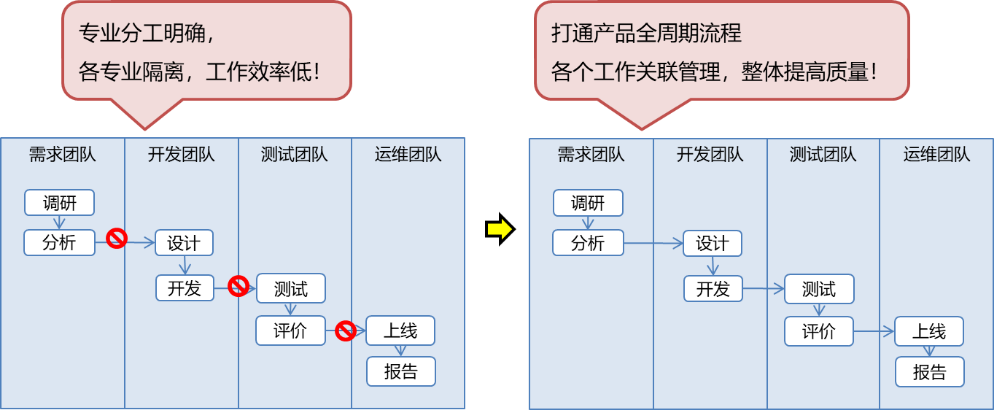 |
| |
However, the current situation of software engineering tools is that each role lacks effective work information flow between each other, resulting in less and less collaboration efficiency. The main purpose of iWorK is to use the engineering data that runs through various roles as the core, to open up all kinds of work, and to achieve full-cycle management and tracking. In particular, solve the following four major problems:
- Demand management
- Test management
- Quality management
- Product management
|
| iWork function structure |
| The following is the function structure diagram of iWork
|
|
|
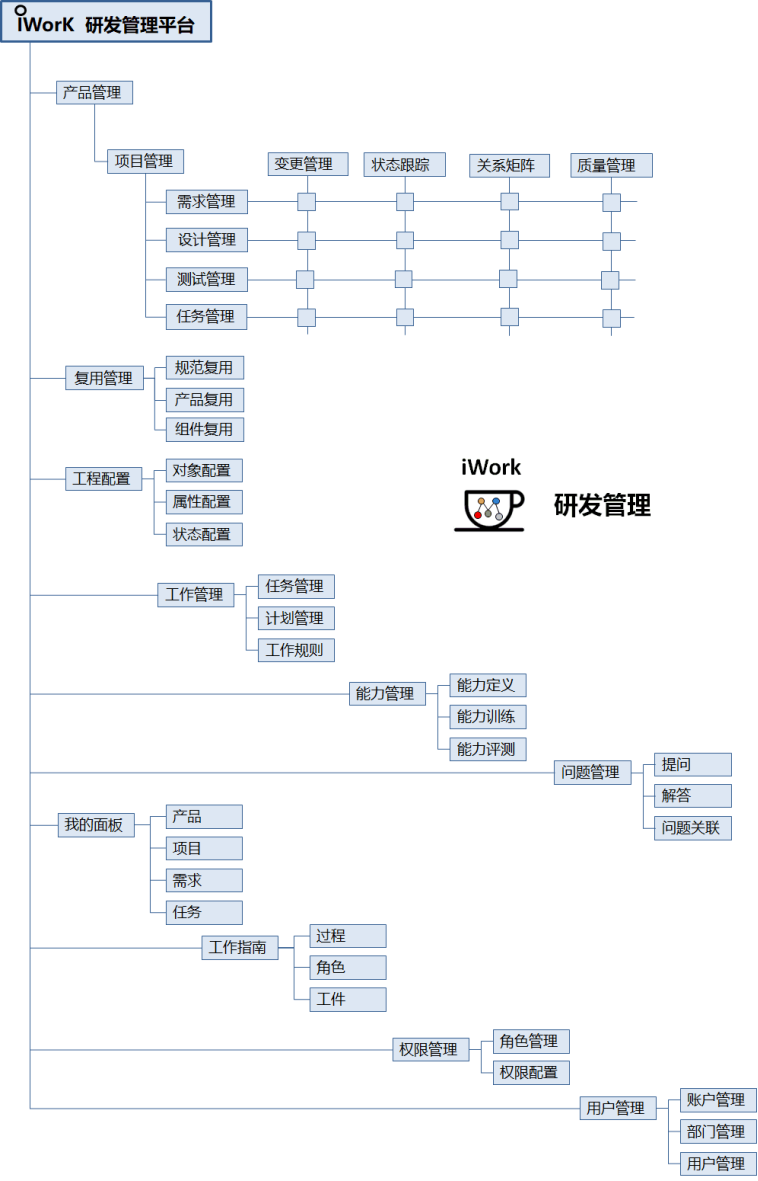 |
| |
| iWorK: 16 features |
| ID |
Functional Features |
Instructions |
| 1、 |
Process support |
Supports multiple process frameworks: ASPPACE, CMMI, Agile.
Processes can be customized according to project management needs. |
| 2、 |
Product management |
Provide product version management, product version difference comparison, product specification management |
| 3、 |
Project management |
Project process definition, project planning, task breakdown, progress tracking, project summary.
|
| 4、 |
需求management |
Provide multi-level requirements itemized tracking: customer requirements, system requirements, software requirements.
Import and export requirements and documents.
Requirement tracking matrix, requirement change tracking. |
| 5、 |
Design management |
Design model import and export, design component entry management, design to requirements tracking |
| 6、 |
Test management |
Test cases: Generate test cases based on requirements, and track test case status
Bug management: bug status tracking, bug to requirements tracking |
| 7、 |
Quality management |
Product quality view, requirement quality view, design quality view, test quality view. |
| 8、 |
Reuse management |
Product reuse, requirement reuse, design reuse, test reuse, process reuse. |
| 9、 |
Engineering allocation |
You can configure the working object in a project, including object configuration, property configuration, and state configuration. |
| 10、 |
Work management |
You can manage tasks, create work plans, and set work rules. |
| 11、 |
Capability management |
It can model the ability of various job roles, evaluate and train personnel. |
| 12、 |
Problem management |
It can raise questions for various work elements, and track the solution of problems, and accumulate knowledge base of problems.
|
| 13、 |
My panel |
Provide individual work panels to view the products, projects, needs, tasks, and issues for which you are responsible. Two display styles are available: list and view. |
| 14、 |
Authority management
|
You can create roles, assign rights to roles, and assign roles to personnel. |
| 15、 |
Engineering allocation |
You can set up department and personnel accounts, and you can also manage departments and personnel: query and modify. |
| 16、 |
Work guide |
Provides guidance for various roles throughout the system development process, including: requirements analyst, product manager, systems engineer, software engineer, integration engineer, test engineer, project manager, quality Manager. |
|
| |
| |
| 1. Process management |
- Supports multiple process frameworks: National Army Standard, ASPICE, CMMI, Agile
- The process framework can be customized
- Select the appropriate process framework when creating the project
|
| |
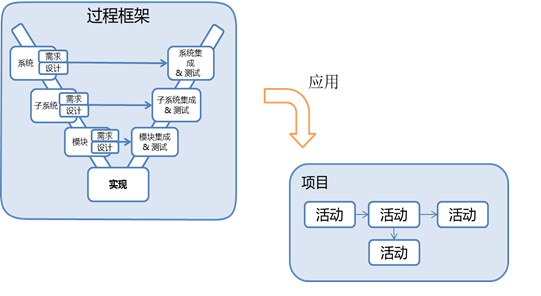 |
| |
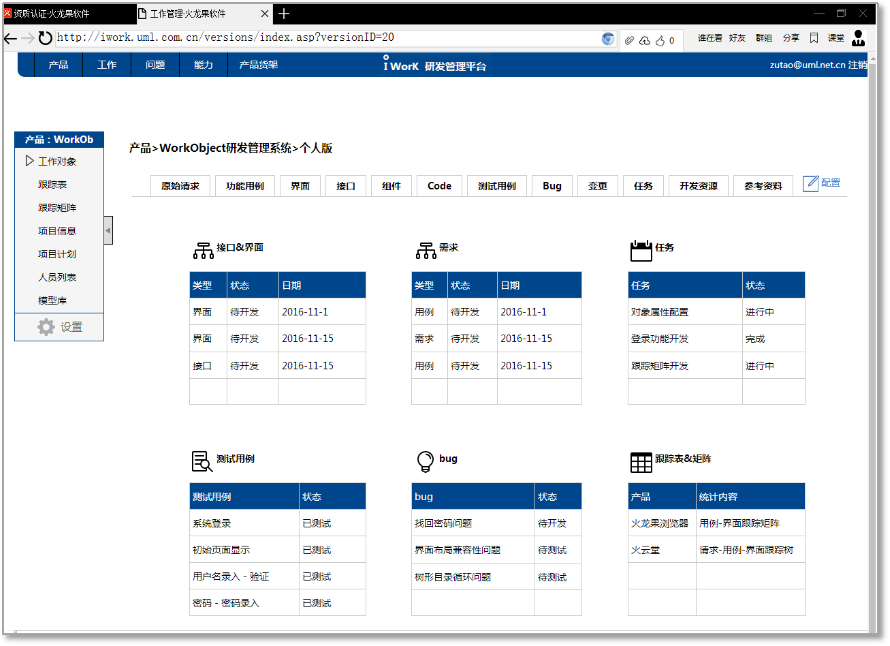
|
| |
|
2. Product management |
The ultimate deliverable of R&D is the product, and product management can also be called value management. iWorK provides the basic product management function:
- Dividing Products
- Version tracking
- Product catalog management
|
| The following is the product version diagram:
|
| |
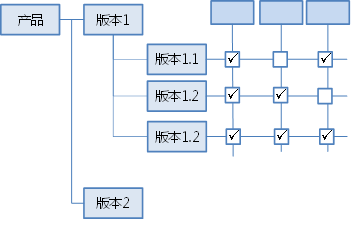 |
| |
| The following is the product version tree interface:
|
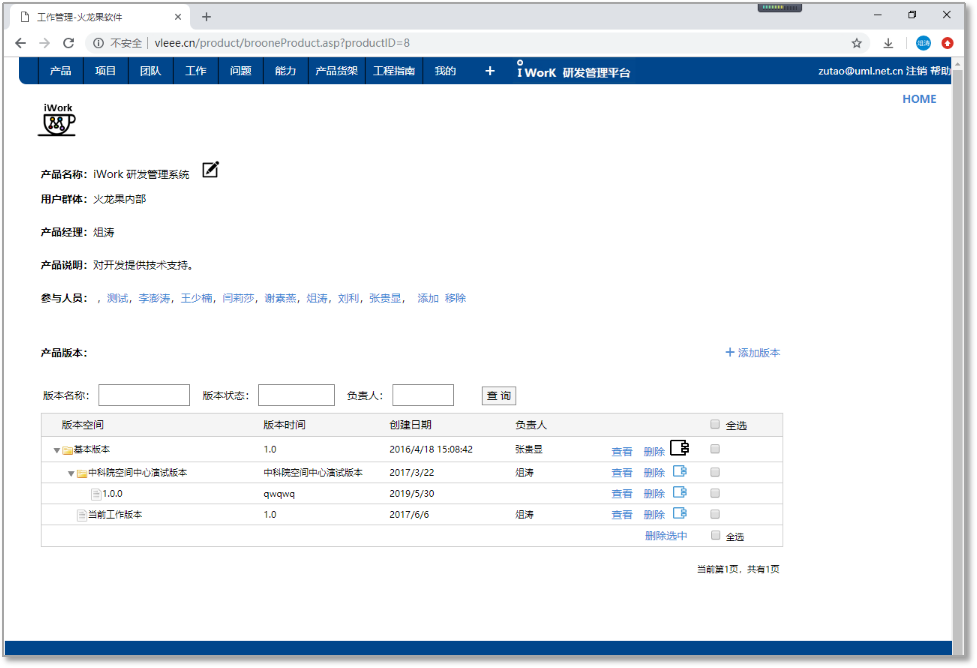
|
| |
| 3. Project management |
Project management is the main target management mode of R & D management. iWorK supports the following project management contents:
- Task Breakdown (WBS)
- Effort estimation
- schedule
- Progress tracking
- Cost management
|
| The schematic diagram is as follows:
|
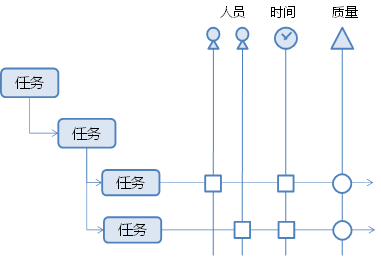 |
| |
| First break down the task tree, and then specify who is responsible for each task, schedule time, and quality criteria. In the actual execution of the project, the actual situation measurement, expectations and results deviation analysis, revision of the project plan, and ultimately achieve the goal.
|
| |
| 4. Demand management
|
Requirements have always been confused with the content, the constant emergence of changes and other problems make management difficult to be clear and effective. iWorK's requirements management can comprehensively manage requirements in the following aspects:
- Record original request
- Requirements analysis and modeling
- Write requirements documentation
- Requirement change management
- Requirement tracking
- Requirement verification
|
| The screenshot of the interface is as follows: |
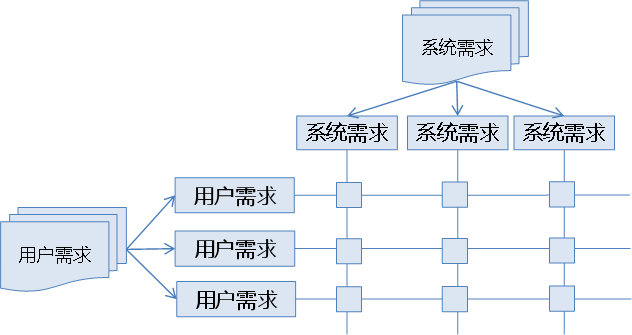 |
| |
| The demand relationship matrix is shown as follows: |
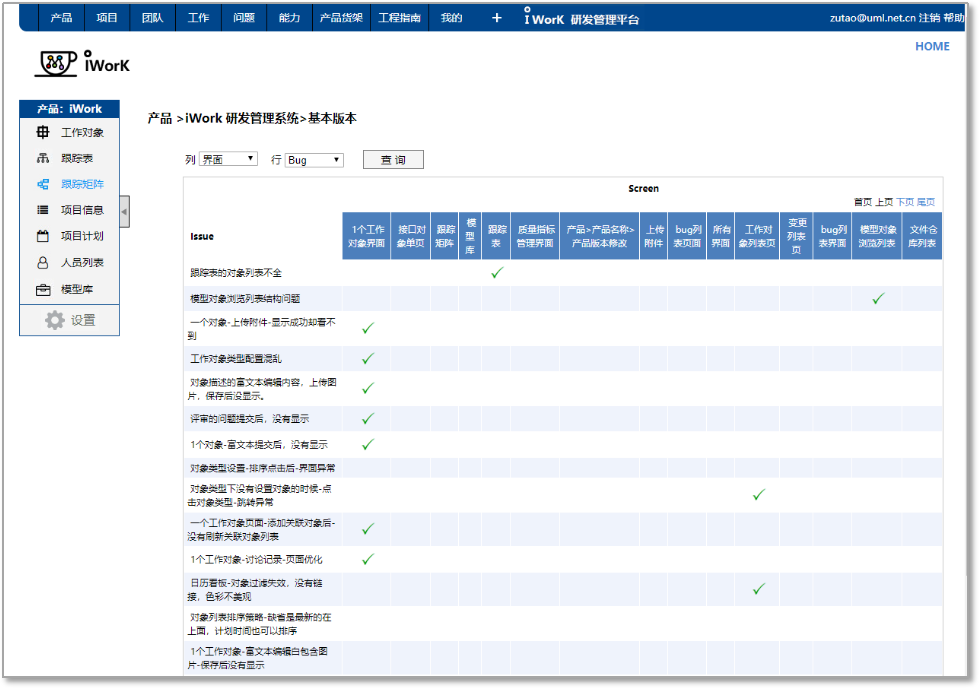 |
| |
|
5. Design Management |
|
You can manage the content of the design, including: modules, components, code, unit tests. |
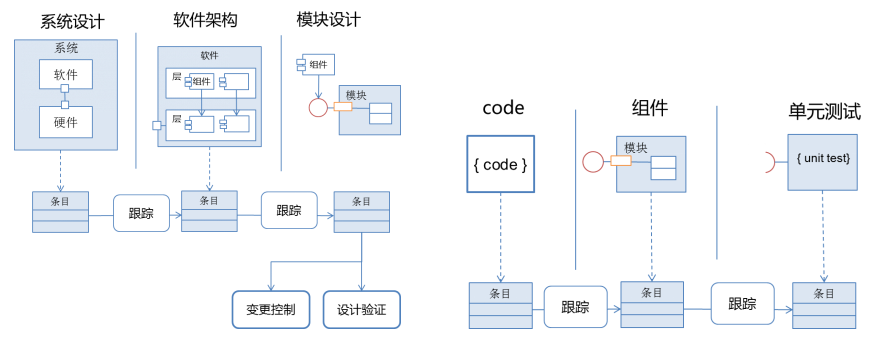
|
| |
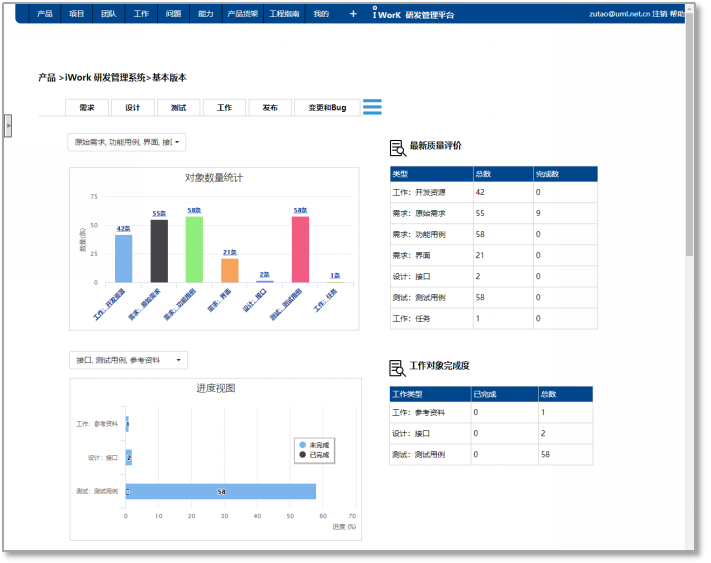 |
| |
|
6. Test Management |
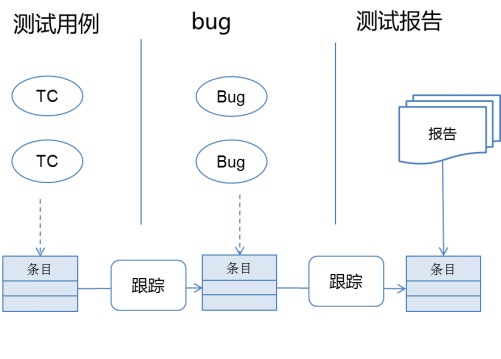
|
| |
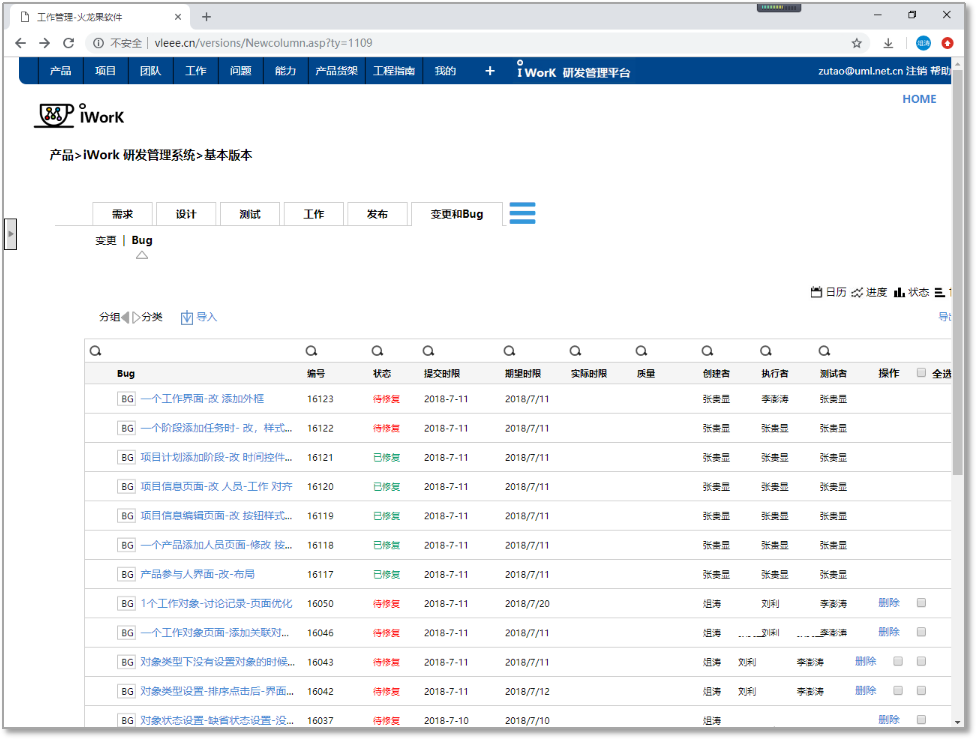 |
| |
|
7.Quality Management |
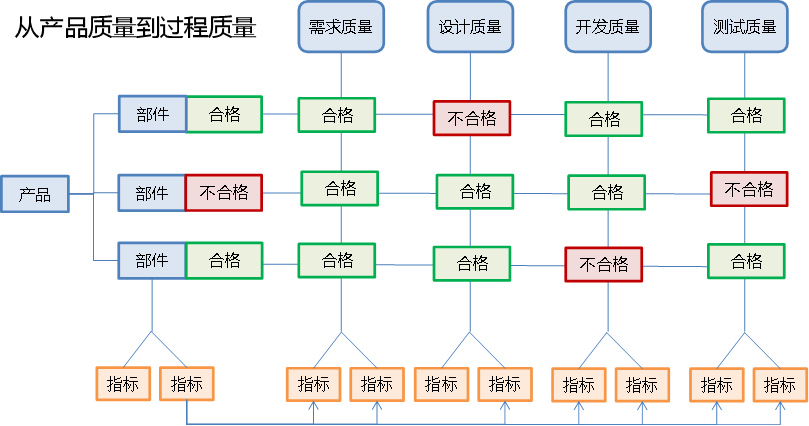
|
| |
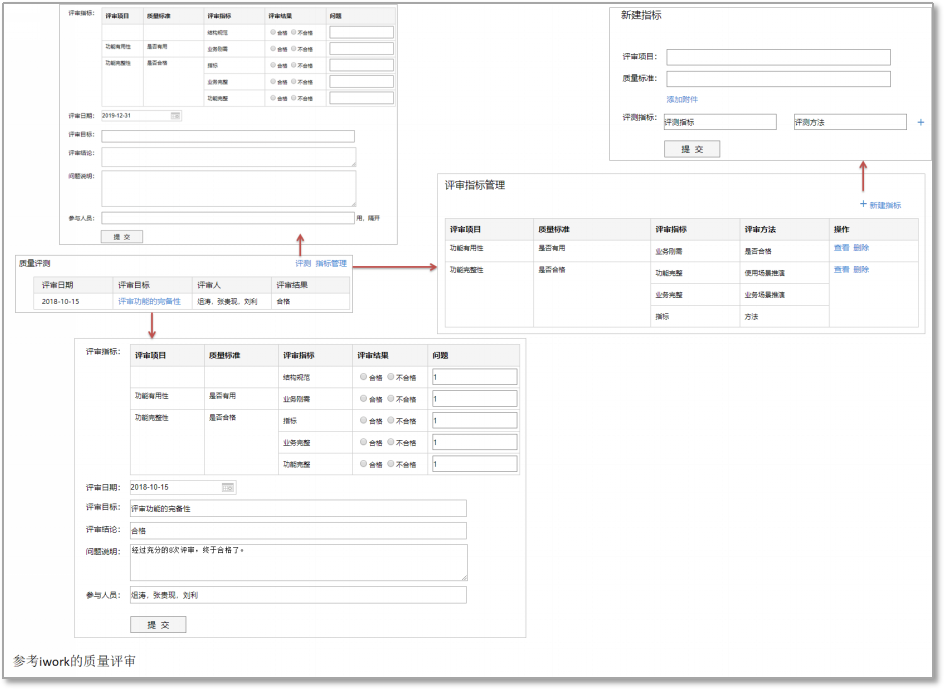
|
| |
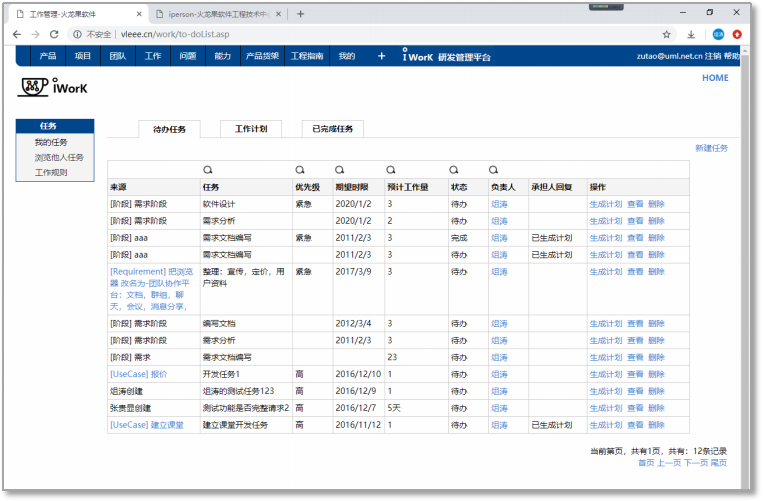
|
| |
|
8. Work Management |
| |
You can manage tasks, create work plans, and set work rules.
Tasks can come from R&D management, and my tasks are an integrated view of all tasks from a personal perspective. The source link above the task allows you to quickly locate the directory of source work objects for R&D management. You can generate work plans based on to-do tasks and track the completion of tasks. |
| |
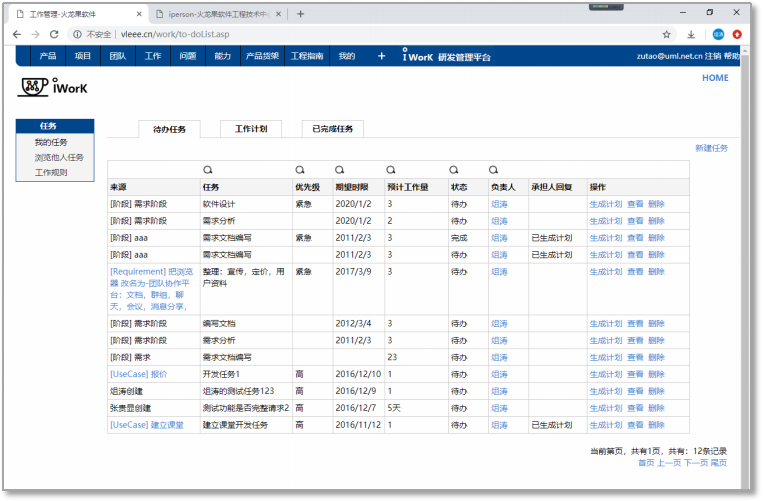
|
| |
|
9. Capacity Management |
|
The ability of personnel can be managed, including: ability definition, ability training, ability evaluation. |
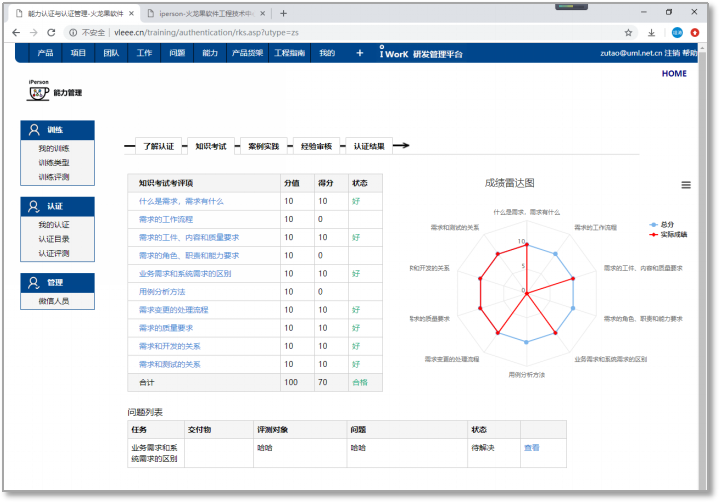
|
| |
|
10.Problem management |
|
It can raise questions for various work elements, and track the solution of problems, and accumulate knowledge base of problems. |

|
| |
|
11. My panel |
|
An individual's work panel allows you to view the products, projects, needs, tasks, and issues for which you are responsible. Two display styles are available: list and view. |
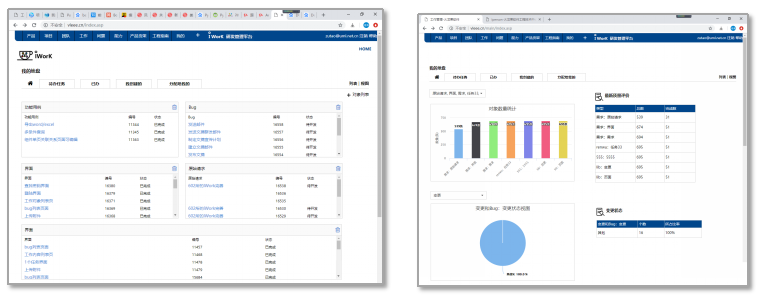 |
|
| |
|
12. Work guide |
|
Provides guidance for various roles throughout the system development process, including: requirements analyst, product manager, systems engineer, software engineer, integration engineer, test engineer, project manager, quality Manager. |

|
| |
|
Buy Price |
Collaboration platform iWorK is purchased according to the number of users, if required
Please contact your original sales representative. |
Contact us: 010-62670969
Email: teacher@uml.net.cn |

|
|

