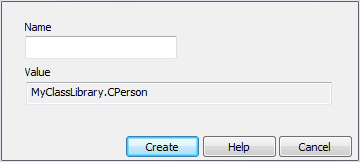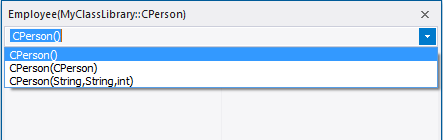| Prev | Next |
Creating Objects
This topic explains how to create a workbench instance for a Class from your model.
Access
|
Ribbon |
Execute > Analyze > Testing > Open Object Workbench |
|
Keyboard Shorcuts |
|
|
Other |
Drag a Class directly from the Project Browser onto the Workbench window |
Tasks
Task |
Detail |
See also |
|---|---|---|
|
Creating an Object on the Workbench |
Select the Class in the Project Browser and drag it on to the Workbench window. The 'Workbench' dialog displays.
Type in a name for the new instance. The name should be unique for the Workbench. Click on the . |
|
|
Choosing a Constructor |
The 'Constructor' dialog is displayed where a choice of constructor exists.
Select the constructor from the drop-down list. |
|
|
Enter Parameters |
Provide values for the selected constructor's parameters:
|
|
|
Invoke Constructor |
Click on the to create the instance. The object can be recognized by its name in the Workbench window. |