| Prev | Next |
Design a New Dialog
Creating a new win32 dialog is easy and mostly visual. You will probably need a workspace that shows:
- The new diagram (select the 'Design > Diagram > Insert > User Interface - Win32 > User Interface - Win32' ribbon path)
- The Win32 User Interface Toolbox (select the 'Design > Diagram > Tooolbox' ribbon option) and
- The Tagged Values window ()
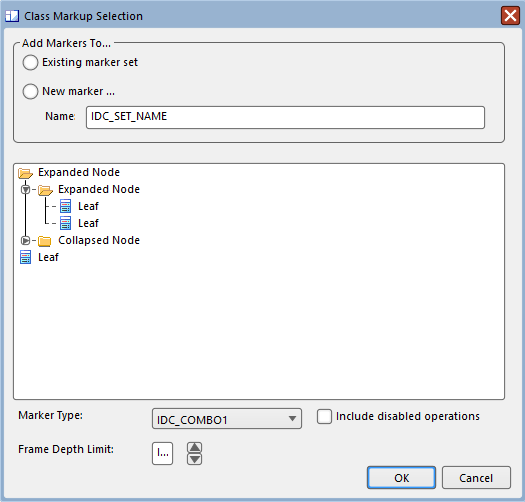
The UI Toolbox
All of the common RC elements can be found on the UI toolbox
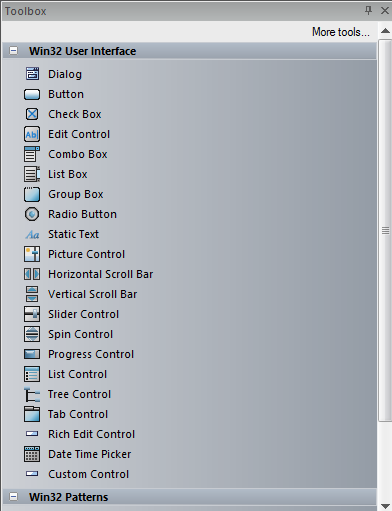
The Tagged Values Window
This window is where all the properties of a control can be viewed and edited.
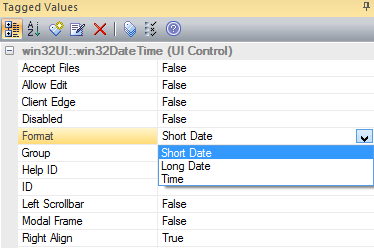
Using the Picture Control
Images from your model (see Image Manager) can be applied by selecting the control on the dialog and pressing . You might have to enter the value of the resource ID in the appropriate Tagged Value.
Learn More
Note

