| Prev | Next |
Export Dialog to RC File
Once a screen design is modified or a new one created, you probably want to get it back to the RC file you use to build your application, so you can see what it looks like with real data. Begin by selecting the Win32Dialog element in the Project Browser, then use the ribbon to perform the synchronization.
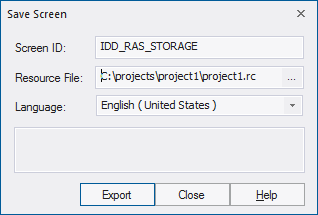
Access
Click on the win32Dialog element.
|
Ribbon |
Code > Source Code > Synchronize > Synchronize Selected Elements |
|
Keyboard Shortcuts |
|

