| Prev | Next |
Test Element
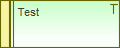
Description
A Test element represents a step in the Basic, Alternate and Exception Paths of a Scenario created in a Use Case or other element. The Test element is generated within a Test Case element.
Each Test element has a status band at the left end, which is color coded to visually represent the value of the 'Status' field in the element properties. The element has an identifying 'T' in the top right corner, which you can hide if you prefer not to show it.
Toolbox icon
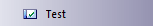
Notes
Learn more

