| Prev | Next |
Color Coded Requirements Status
The status of a requirement is an important property for project managers and other team members. Enterprise Architect provides a way to display the status of each requirement as a color code in a diagram. The color codes act as a compelling visual cue, allowing team members and other stakeholders to get a quick view of the status of a set of requirements. The color codes are pre-configured in Enterprise Architect but can be customized to suit any team, including deleting or adding additional codes and changing the color of existing ones. The default color codes are:
- Yellow for Proposed
- Blue for Approved
- Green for Validated
- Orange for Mandatory
- Black for Implemented
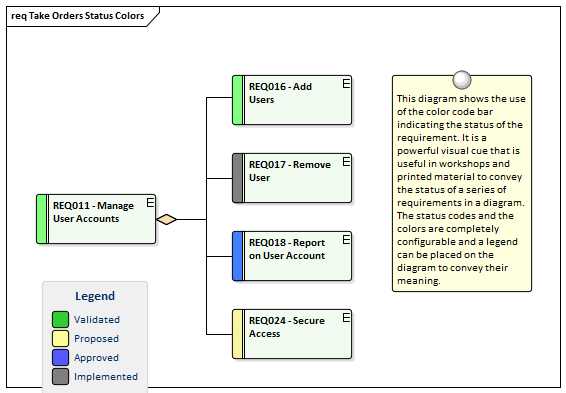
A modeler can choose whether to display the color codes for diagrams in a repository, by changing this setting in the Options window.
Access
|
Ribbon |
Start > View > Preferences > Objects > Show status colors on diagrams |
Enable color coded requirements
Step |
Action |
|---|---|
|
1 |
Select the 'Show status colors on diagrams' checkbox to enable the status of requirements to be represented by color coding in a diagram. |
Learn more

