| Prev | Next |
Application Portfolio Management
Application Portfolio Management is used to create and maintain a catalog of Applications and Application Services.
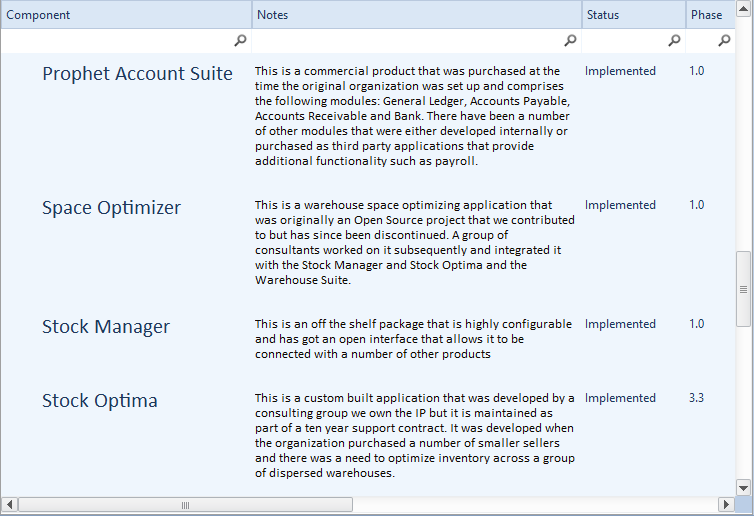
This section lists the main tools available in Enterprise Architect that can be used to perform Application Portfolio Management. There is also a wide range of additional tools that a modeler might find suitable when applying the technique in a particular context. The complete list of tools is available from the topics Meet the Enterprise Architecture Tools and Additional Enterprise Architecture Tools.
Import and Export Spreadsheets
It is common for an analyst to have started modeling Applications - including Interfaces - in a Spreadsheet, or to want to manipulate existing elements in a Spreadsheet. Enterprise Architect has a flexible and configurable tool for importing and exporting elements from a CSV file, which can be imported and exported from a Spreadsheet. Any type of element can be imported or exported to the Spreadsheet file, but it is particularly common to use the facility with Applications, including Interfaces. Names, descriptions, built-in properties, and extended properties in the form of Tagged Values can be imported or exported. The tool provides a flexible Specification window where the mapping between element properties and the columns in the Spreadsheet and other parameters can be defined and saved. Essentially the columns of the spreadsheet define the properties of the Applications or Interfaces, and each Application or Interface is specified in a row.
Learn More: Import and Export Spreadsheets
Model Views
Model Views is a facility that allows a modeler to create lists of elements, including Applications and Interfaces, in alternative views to the way they are organized in the Project Browser. Any number of Favorite folders can be created and grouped into one or more higher level folders. This provides a mechanism for manually defining lists of Applications by simply dragging elements from the Project Browser into a Favorites folder, and ordering them using the up arrow key and down arrow key in the toolbar. Alternatively, elements can be listed using a built-in or user defined search that can select elements from anywhere in the repository based on properties such as Complexity, Version and Phase, or user defined properties defined in Tagged Values.
Learn More: Model Views
Component Diagram
A Component diagram can be used to describe any number of the Applications that make up the Application Portfolio Catalog. Expressive diagrams can be created and viewed that show the relationships between Components including Interfaces and Ports that describe the services the application offers to its environment, including other applications. Any number of diagrams can be created showing groups of applications that collaborate to provide a service that is ultimately required to meet a business service or capability. An enterprise of any appreciable size will typically have hundreds if not thousands of applications and their relationships will be complex and varied. It is possible to create a large diagram that shows all these applications in one view but it is more common to divide the portfolio up into a number of groups of applications. Both logical and physical application components can be described.
Learn More: Component Diagram
Specification Manager
The Specification Manager is a powerful tool for working with lists or catalogs of elements; including applications; it provides a Word Processor or Spreadsheet like interface for entering, maintaining and viewing Applications. Architecture applications can be viewed as a catalog and detailed descriptions and a range of properties can be added directly through the interface. Changing an application's details in the Specification Manager will change them in all other places in the repository such as Component diagrams and windows. The Specification Manager can be used with any element or group of elements and shields a user from needing to know about the underlying representation as they are simply working with a list as they would in their favorite Spreadsheet or Word Processor.
Learn More: Specification Manager
Documentation
Enterprise Architect has a powerful and flexible documentation generator that can produce Docx and RTF Word Processor files, PDF and HTML reports. An application or application service portfolio stored in the repository can be conveniently generated and included in documentation. The formatting in an element's Notes and diagrams can also be carried through to the documentation. A sophisticated template facility exists that provides a range of built-in templates and also allows the user to create their own templates, defining styles, cover pages, tables of contents, images and a wide range of other formatting options.
Learn More: Documentation
Project Browser
Applications and Application Services can be created and added to a catalog directly in the Project Browser, without the need to create the elements on a diagram. Elements created on a diagram will always be visible in the Project Browser and changing them in one location will automatically update them everywhere in the repository. The Applications can be ordered in the Project Browser using the button or button in the Project Browser header. They can also be grouped into categories by the use of Packages, to make the list more manageable.
Learn More: Project Browser
Stereotyping
Stereotypes can be used to create additional types that can further classify Applications by types or category, such as 'Logical Application Component'. Stereotyping is a powerful mechanism but it should be used sparingly as each stereotype practically adds to the grammar of the language and makes the model more difficult for outsiders - such as implementation partners - to understand. Stereotypes can also be created as part of the powerful prototyping facility, which allows Tagged Values to be added when an element with a stereotype is created.
Learn More: Stereotyping

