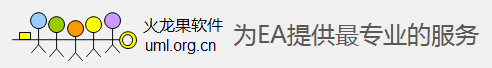| Prev | Next |
Correcting Words
As a spell check progresses, Enterprise Architect highlights any errors or unknown words in the 'Check Spelling' dialog. The inbuilt spell check stores user-defined words in the user dictionary (%APPDATA%\Sparx Systems\EA\userdic.tlx). During the spell check process, if you add a word, it is written into this file for later reference. While the spell check is in progress you can:
- Correct the spelling of a word
- Ignore the error
- Add the word to the user dictionary
- Suggest alternatives or
- Otherwise assist in the spelling correction process
Correct spelling
As the Spell Checker identifies possibly mis-spelled words, make the appropriate response:
Action |
See also |
|---|---|
|
|