| Prev | Next |
Select Property Dialog
The 'Select Property' dialog is a specific instance of the 'Select <Item>' dialog; it is used to select Ports, Parts, Attributes and Association Ends as redefined or subsetted properties, from a hierarchical list of Classes and their contained properties in the model. As an example, consider this section of the model:
Example
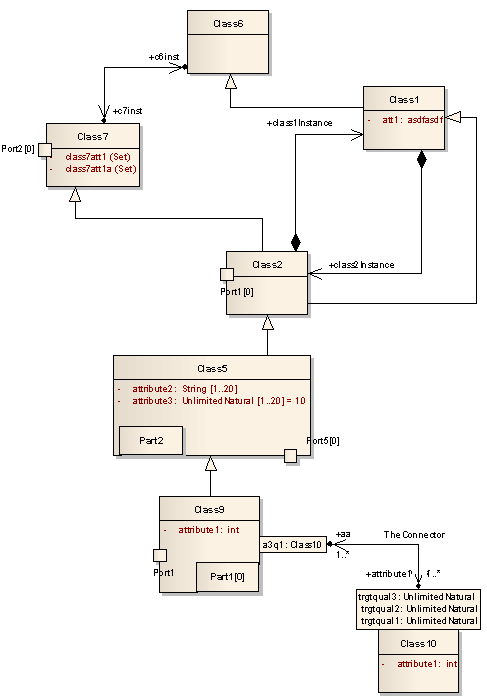
This would be represented in the dialog as shown:
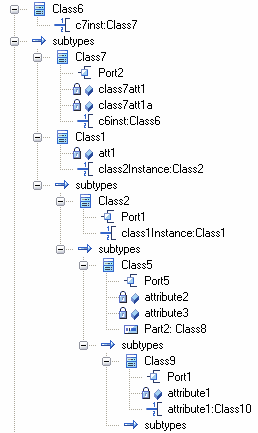
Locate and click on the required object to select it, then click on the (to select several objects at once, press and hold while you click on each object).
Notes
Learn more

