| Prev | Next |
Notes Toolbar
Although it is not an independent toolbar that you can pin to the screen top or sides, or float in your work area, the Notes toolbar appears in many places across Enterprise Architect in the 'Notes', 'Description' and 'History' fields in, for example, the:
- Element and connector 'Properties' dialogs
- Feature 'Properties' dialog
- Diagram 'Properties' dialog
- 'Hyperlink Details' dialog
- Testing window descriptions
- Notes window
- 'Glossary Detail' dialog
- Construct window
- Responsibilities window
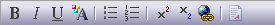
Options
The options of this toolbar operate on selected text and any new text continuing from the formatting. The options (with some keyboard shortcuts) are, from left to right:
- Make text bold ()
- Make text italic ()
- Underline text ()
- Change the font color of the text
- Insert list bullet points () (full stop)
- Insert list numbering ()
- Make text superscript
- Make text subscript
- Insert a hyperlink - this displays the 'Hyperlink Details' dialog, on which you specify the type of hyperlink and type in or browse for the location of the target of the hyperlink
- Create a new linked document for the element, or edit an existing one
Notes
Learn more

