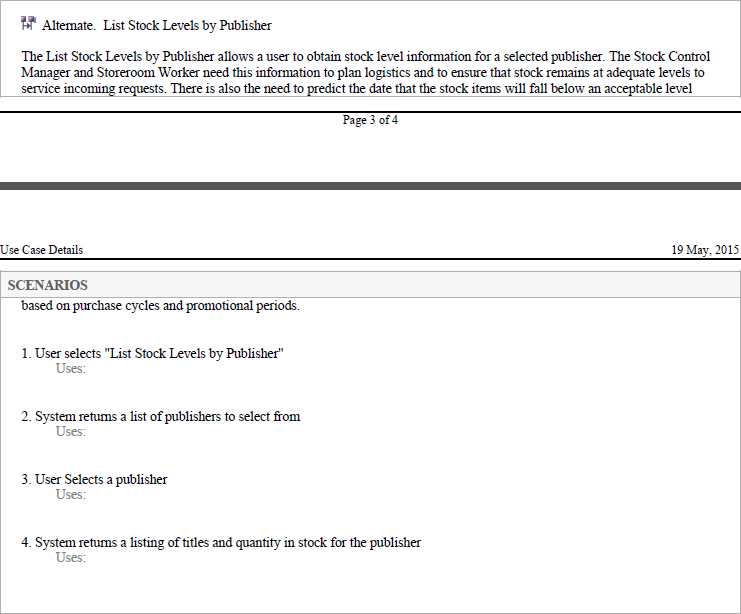| Prev | Next |
Use Case Report
The creation of Use Case documentation has traditionally been a manual process and with the documents in many projects running into hundreds of pages their production consumes valuable project resources. These hand-crafted documents become difficult to maintain and remain isolated from other parts of the project such as Requirements, Business Rules and solution Components. Enterprise Architect has a powerful tool called the Scenario Builder that allows the modeler to specify Use Cases and Scenarios inside the model and these can be automatically generated to high quality documentation using built-in templates. There are two built-in templates that can be used for generating a Use Case report: one documents the Use Case at a summary level and the other at a detailed level.
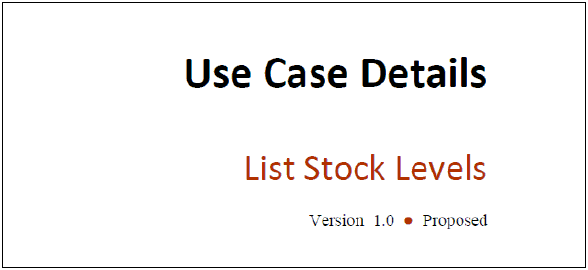
Example content from a Use Case Report
The detailed Use Case report will list all the details of the Use Case and the detailed steps including Basic Paths, Alternate and Exception Scenarios. Other information including Internal Requirements and Pre and Post Conditions and other Constraints will also be included in the report. If a Behavioral diagram such as an Activity diagram has been automatically created this diagram will also be displayed in the report.