| Prev | Next |
NIEM Schema Guide
Generation of schema for NIEM is accomplished using the context menu on either an instance of a ModelPackageDescription Class (NIEM 3.0) or a «ModelPackageDescription» stereotyped component (NIEM 2.0). In either case a dialog is presented that allows you to configure the schema produced.
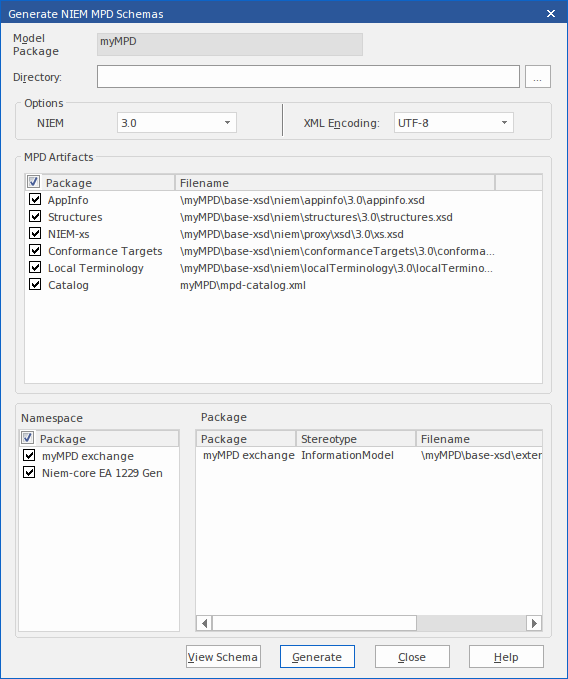
Access
|
Context Menu |
Right-click on a ModelPackageDescription element | Extensions | NIEM 3.0 | Generate NIEM 3.0 Schema |
Generate Schemas NIEM 2.0
To generate schemas from a NIEM 2.0 model, right-click on any component with «ModelPackageDescription» stereotype and from the context menu choose 'Extensions | NIEM | Generate NIEM Schema'.
Generate Schemas NIEM 3.0
To generate schemas from a NIEM 3.0 model, right-click on any object instance of a ModelPackageDescription class and from the context menu choose 'Extensions | NIEM 3.0 | Generate NIEM 3.0 Schema'.

